Loading ...
Loading ...
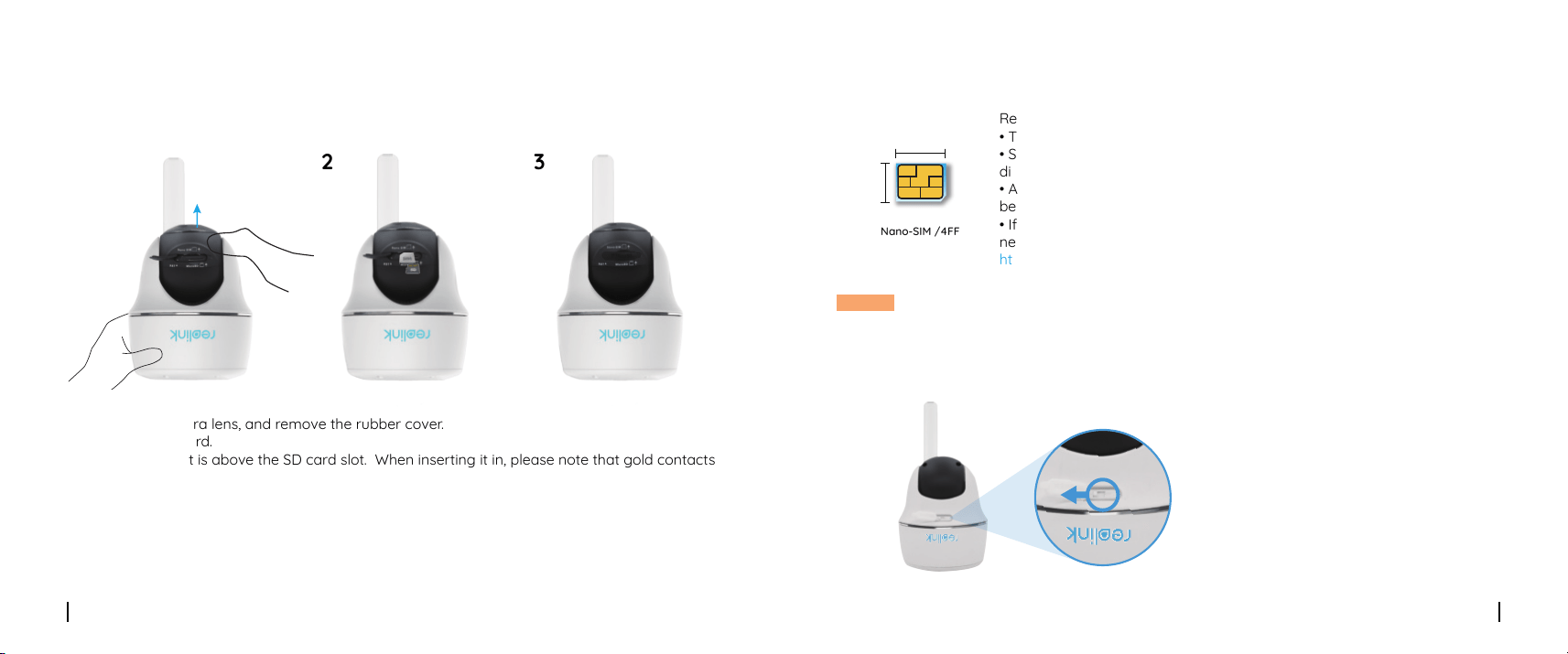
• Tips on How to Choose the Right SIM Card
Register on Network (Camera Initial Setup)
Insert the SIM Card and SD Card
1. Rotate the camera lens, and remove the rubber cover.
2. Insert the SIM card.
• The SIM card slot is above the SD card slot. When inserting it in, please note that gold contacts
on the SIM card shall face down, and the trimmed corner shall be inside the camera.
• The SD card slot is below the SIM card slot. When inserting it in, please note that gold contacts on
the SD card shall face up.
3. With these done, please press the rubber cover firmly for better waterproof performance.
Required size of a nano SIM card:
• The SIM card shall support WCDMA and FDD LTE.
• Some SIM cards have a PIN code. Please use your smartphone to
disable the PIN first.
• Activate the card on your smartphone or with your network carrier
before inserting it into the camera.
• If the SIM card is not purchased from the supported carrier, you may
need to manually import the APN settings. Please find instructions at
https://support.reolink.com or contact Reolink support.
1. After inserting the SIM card, you
can turn on the camera.
NOTICE: Please make sure the SIM card can work for your smartphone.
4English
3 English
Nano-SIM /4FF
0.48in/12.3mm
0.35in/8.8mm
1 2 3
Loading ...
Loading ...
Loading ...