Loading ...
Loading ...
Loading ...
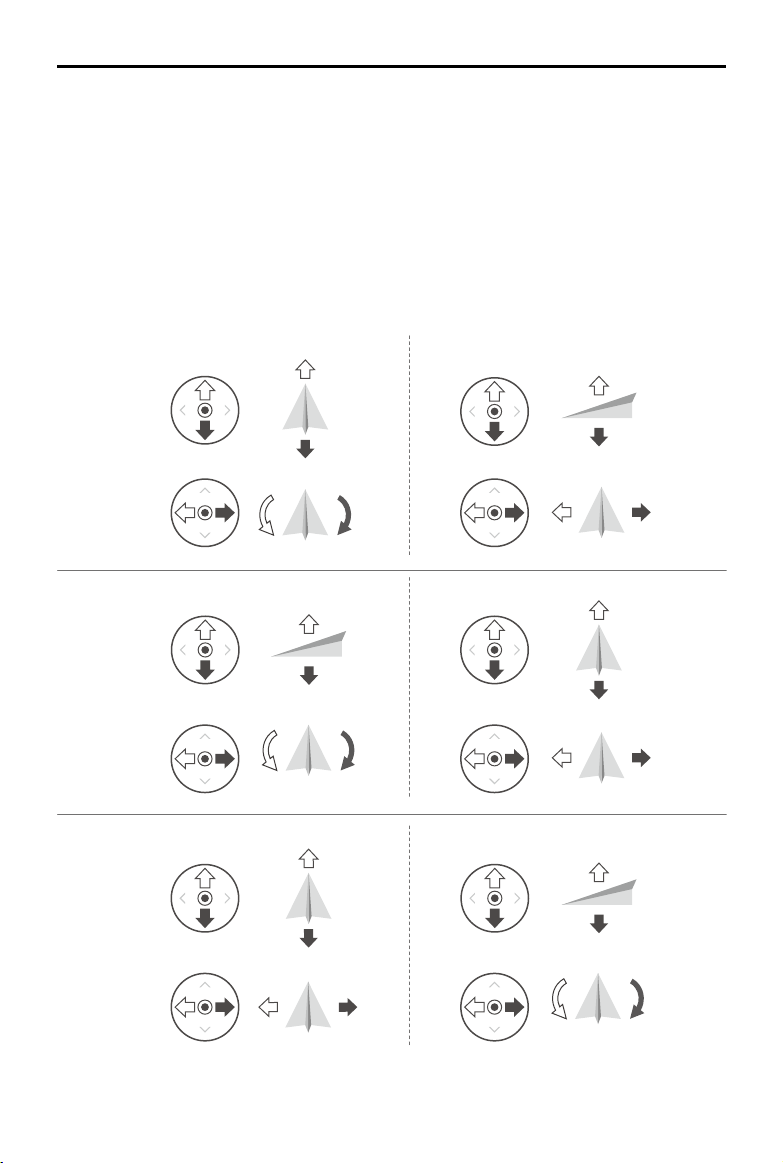
36
©
2018 DJI All Rights Reserved.
Mavic Air
User Manual
Right StickLeft Stick
Turn RightTurn Left
Up
Down
RightLeft
Up
Down
Turn RightTurn Left
RightLeft
Forward
Backward
Left Stick Right Stick
Forward
Backward
Right Stick
Up
Down
Forward
Backward
Left Stick
Turn RightTurn Left
RightLeft
Controlling the Aircraft
The remote controller’s control sticks are used to control the aircraft’s orientation (yaw), forward/
backward movement (pitch), altitude (throttle), and left/right movement (roll). The function that each
control stick movement performs is determined by the choice of control stick mode. Three pre-
programmed modes (Mode 1, Mode 2, and Mode 3) are available and custom modes can be dened in
the DJI GO 4 app. The default mode is Mode 2.
In each of the three pre-programmed modes the Mavic Air hovers in place at a constant orientation
when both sticks are centered. Pushing a control stick away from the center position performs the
functions show in the gure below.
Mode 1
Mode 2
Mode 3
Loading ...
Loading ...
Loading ...