Loading ...
Loading ...
Loading ...
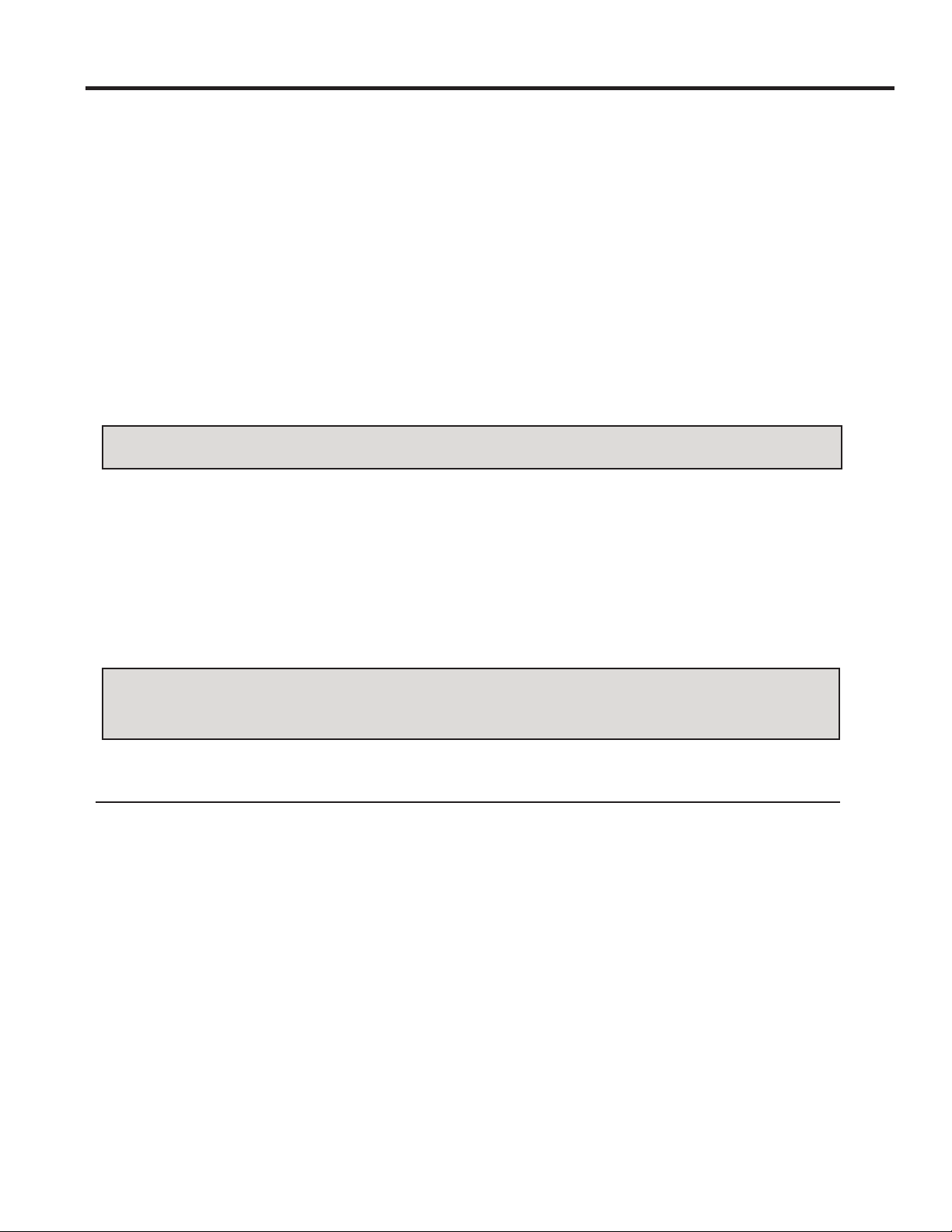
Time and Auto Microwave Features
12 29-6290
USING YOUR OVEN: Time and Auto Microwave Features
Example, you want to cook 10 oz meat.
1. Place meat into the oven and close the door.
2. Press Meat pad once.
3. Press number pad enter weight.
4. Press Start/Add 30Sec pad to start cooking.
Î Popcorn
Popcorn lets you pop commercially packaged microwave popcorn. For example you want to cook a 3.5 oz
bag of microwave popcorn.
1. Place the food into the oven and close the door.
2. Press Popcorn pad once.
3. Press Start/Add 30Sec pad, the system start to cook immediately.
NOTE: Popcorn automatically sets the cooking time for a 3.5 oz. bag of microwave popcorn.
Î Beverage
For example, you want to reheat two cups of coffee.
1. Place two cups of coffee into the oven and close the door.
2. Press Beverage pad once, the display will display “1”.
3. Press number pad “2” to choose two cups.
4. Press Start/Add 30Sec pad to start cooking.
NOTE: For beverage, you can choose the amount by pressing number pad 1 to 6, and the display will
show number of servings instead of weight. After heating, the beverage may be very hot. Remove the
container with care.
Kids Meals
Using Kids Meals lets you heat common microwave-prepared foods without needing to program times and
cook power.
For Hot dogs or Frozen sandwiches:
1. Press the Kids Meals pad once.
2. Press number pad “2 or 4” to choose Hot dogs or Frozen sandwiches.
3. Press Start/Add 30Sec to conrm your choose.
4. Press Start/Add 30Sec pad to start cooking.
For Chicken nuggets or Fresh fries:
1. Press the Kids Meals pad once.
2. Press number pad “1 or 3” to choose Chicken nuggets or Fresh fries.
3. Press Start/Add 30Sec to conrm your choice. The display will show”4” and “START”.
4. Press number pad “1 or 2” to choose the food weight (1 for 4 oz, 2 for 8 oz).
Loading ...
Loading ...
Loading ...