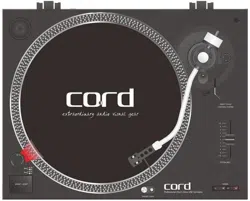Loading ...
Loading ...
Loading ...

9. Target Light:
The Target Light is used to assist in cueing up the stylus more accurately in a dark environment.
10. Headshell Locking Nut:
The locking nut will securely hold the headshell to the tonearm.
11. S-Shaped Tone Arm:
The tonearm is the mechanism that holds the headshell and stylus allowing it to track across a record.
12. 33⅓ RPM Speed Selector:
Engaging this buon will rotate the plaer at 33⅓ RPM. A red LED will glow when this funcon is acvated.
13. 45 RPM Speed Selector:
Engaging this buon will rotate the plaer at 45 RPM. A red LED will glow when this funcon is acvated.
14. Pitch Adjust Slider:
This slider is used to adjust the playback pitch or plaer speed. This can be adjusted from minus 10% up to
plus 10%.
15. Tonearm Lever:
This lever is used to safely elevate the tone arm above, or to lower onto a record without endangering the
record surface.
16. Tonearm Rest and Clamp:
Safely holds the tonearm in a xed posion during periods of non-use and transportaon.
17. An-Skate Control:
Compensates for inward tracking forces when the stylus nears the centre of the record by applying an out-
ward force to the tonearm and stylus, which prevents the stylus skipping across the record.
18. Counterweight Scale:
This scale is used to properly balance the tonearm. NOTE: The counterweight scale must face toward the
user.
19. Counterweight:
The counterweight balances the tone arm and adjusts the stylus pressure.
20. Spare Stylus Holder:
This cutout has been designed to safely store a spare stylus & headshell assembly.
21. Dust Cover Hinges:
Hinges connect the dust cover to the main chassis, with a hold-up funcon to keep the dust cover open while
using the controls.
22. RCA Output Jacks:
These jacks send a low voltage Phono level output signal or high voltage Line level output signal to an ampli-
er, receiver or mixers Phono or Line input jacks.
23. Phono/Line Switch:
This switch is used to change the RCA audio output mode between Phono output or Line output.
24. USB Socket:
By connecng the Turntable to your computer via the USB cable (maximum 3.0m length). You can record
your vinyl to your hard disk using the free AUDACITY recording soware. You can download this free so-
ware at: hp://www.audacity.sourceforge.net/
*Instrucons for the use of this soware is also available from the Audacity website.
Controls & Funcons Cont’d
7
Loading ...
Loading ...
Loading ...