Loading ...
Loading ...
Loading ...
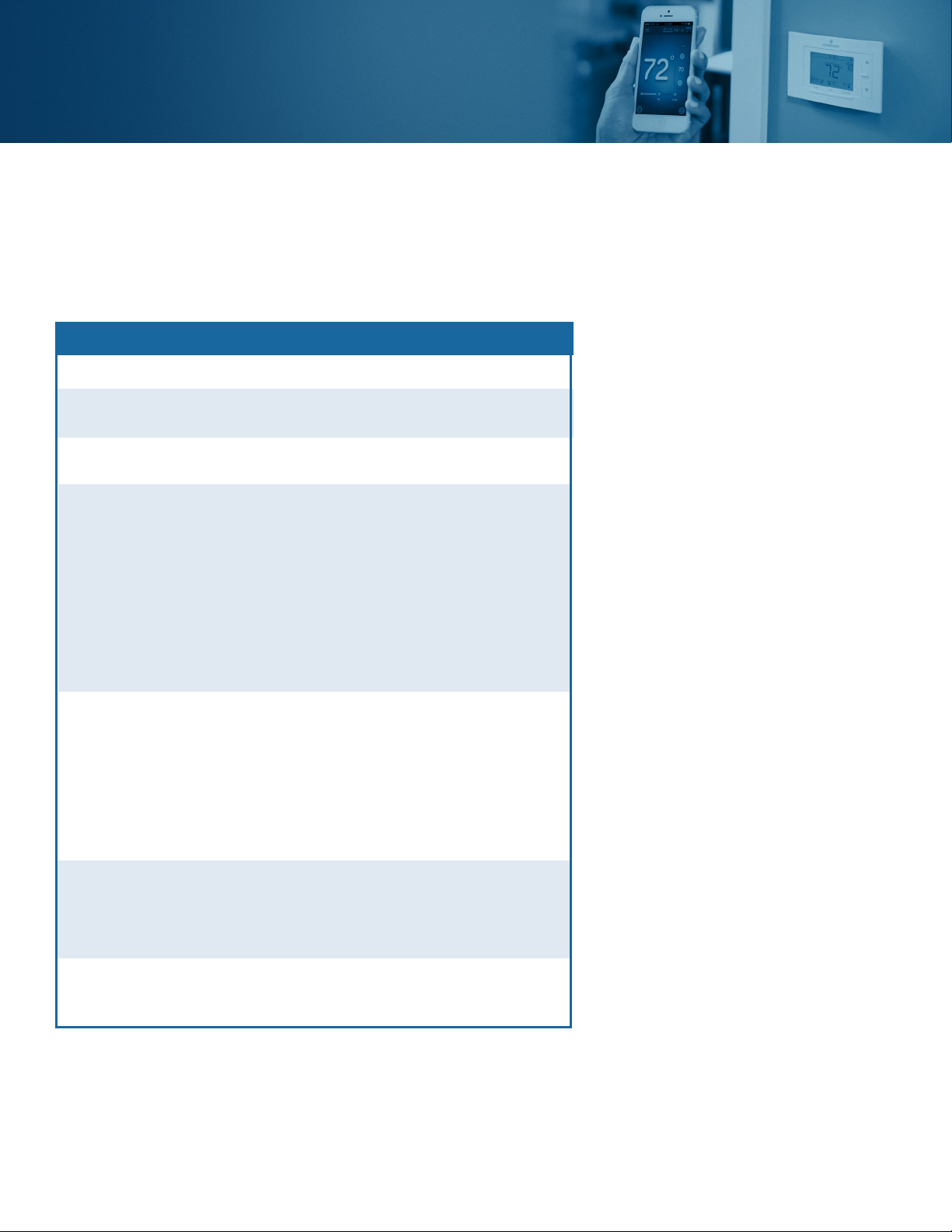
Pressing “Menu” at the thermostat allows you to change a series of settings to customize the thermostat for your
specific system. Refer to the chart below for a complete listing of thermostat configurations and what they stand for.
If you are installing the thermostat on the wall for the first time, we highly recommend that you download the
Sensi app and follow the installation instructions.
Menu Configurations
Sensi
TM
Wi-Fi Programmable Thermostat | MANUAL OPERATION 6
Configuration Menu Items Reference
No. Menu Item Default Options
AC1 - Conventional
Cooling 1
(single stage)
AC2 - Conventional
Cooling 2
(Two Stage)
HP1 - Heat Pump 1
(Single Stage)
HP2 - Heat Pump 2
(Two Stage)
AC0 - No Cooling
GA1 - Gas 1
(Single Stage)
GA2 - Gas 2
(Two Stage)
EL1 - Electric 1
(Single Stage)
EL2 - Electric 2
(Two Stage)
FAN - Fan (No Heat)
O - (o) – Energize in Cool
B - (b) – Energize in Heat
Z- (2) – Zone valve setting
On
Off
Wireless Setup
Connects Thermostat to Wi-Fi network
Fahrenheit or Celsius
Outdoor Equipment
Configuration
Configuration for the outdoor
equipment – either heat pump or
conventional A/C systems.
Indoor Equipment
Configuration
Configuration for the indoor equipment –
either electric or gas (which also refers to
oil, propane and boiler) heat systems.
Reversing Value Position
Configuration for the default reversing
valve state. This is for the wire in the
“O/B” terminal. This is relevant for heat
pumps, zone valves, and zone panel
systems.
Wireless Radio
Turns Wi-Fi Radio On/Off
Connect
F
C
1
2
3
4
5
6
—
F
AC2
EL2
O
ON
Loading ...
Loading ...