Loading ...
Loading ...
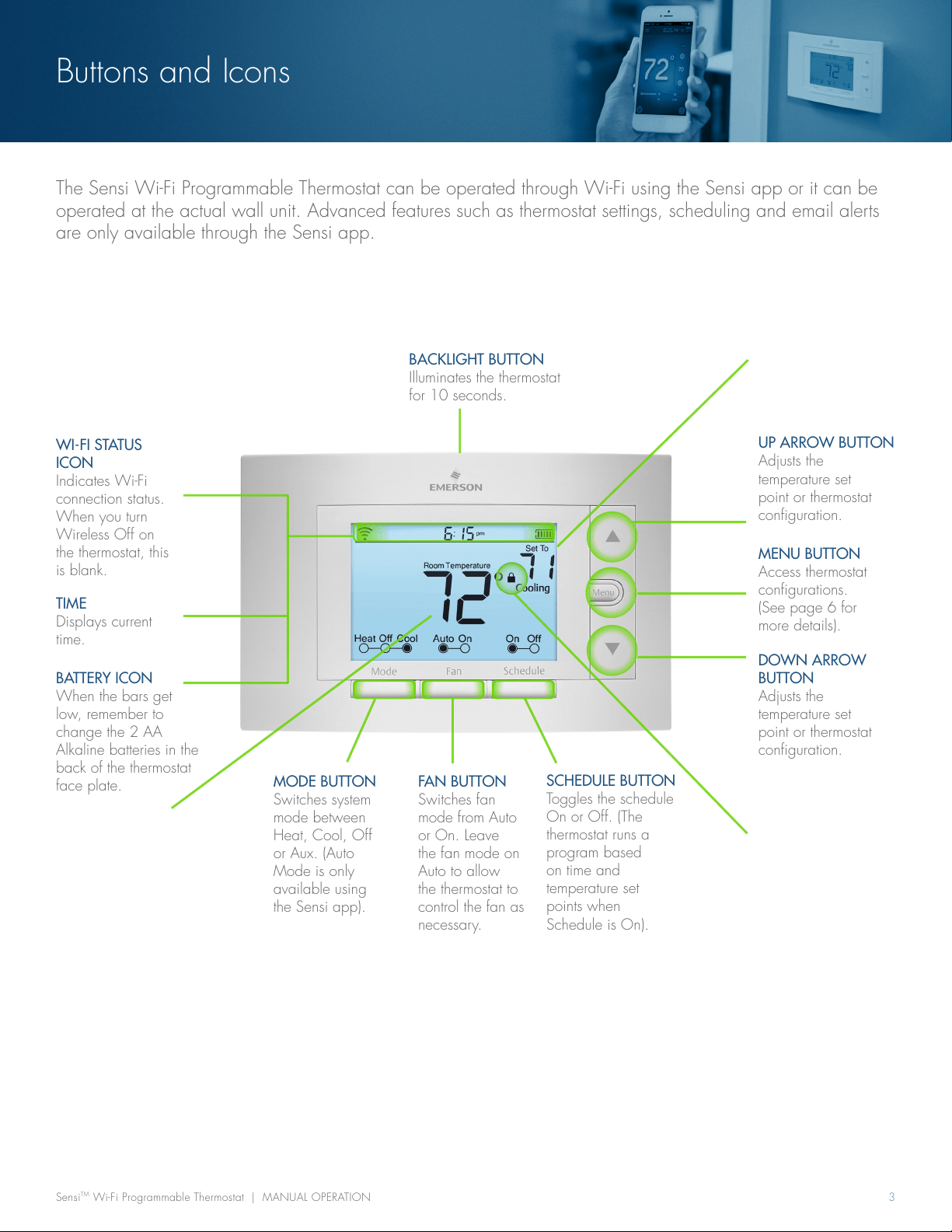
Buttons and Icons
Sensi
TM
Wi-Fi Programmable Thermostat | MANUAL OPERATION 3
The Sensi Wi-Fi Programmable Thermostat can be operated through Wi-Fi using the Sensi app or it can be
operated at the actual wall unit. Advanced features such as thermostat settings, scheduling and email alerts
are only available through the Sensi app.
BACKLIGHT BUTTON
Illuminates the thermostat
for 10 seconds.
WI-FI STATUS
ICON
Indicates Wi-Fi
connection status.
When you turn
Wireless Off on
the thermostat, this
is blank.
TIME
Displays current
time.
BATTERY ICON
When the bars get
low, remember to
change the 2 AA
Alkaline batteries in the
back of the thermostat
face plate.
MODE BUTTON
Switches system
mode between
Heat, Cool, Off
or Aux. (Auto
Mode is only
available using
the Sensi app).
FAN BUTTON
Switches fan
mode from Auto
or On. Leave
the fan mode on
Auto to allow
the thermostat to
control the fan as
necessary.
SCHEDULE BUTTON
Toggles the schedule
On or Off. (The
thermostat runs a
program based
on time and
temperature set
points when
Schedule is On).
UP ARROW BUTTON
Adjusts the
temperature set
point or thermostat
configuration.
MENU BUTTON
Access thermostat
configurations.
(See page 6 for
more details).
DOWN ARROW
BUTTON
Adjusts the
temperature set
point or thermostat
configuration.
CURRENT SET
TEMPERATURE
Current set temperature
the thermostat will
maintain.
CURRENT ROOM
TEMPERATURE
The room temperature at
the thermostat.
KEYPAD LOCKOUT
ICON
This icon indicates the
thermostat is locked
out. No changes
can be made at the
thermostat. (Can only
be enabled from the
Sensi app).
Loading ...
Loading ...
Loading ...