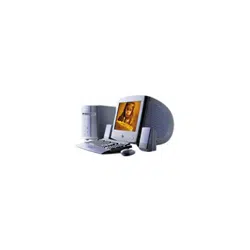Loading ...
Loading ...
Loading ...

CMOS Setup Options
81
Boot Screen
1. ATAPI CD-ROM [(displays installed drive)]
Disabled
2. Removable Device [Legacy Floppy]
LS120
ZIP-100
ATAPI MO
Disabled
3. IDE Hard Drive [(displays installed drive)]
Disabled
4. Other Boot Device [Disabled]
Network
SCSI Boot Device
Plug & Play O/S [No]
Yes
Boot Virus Detection [Enabled]
Disabled
Quick Power On Self Test [Enabled]
Disabled
Boot Up Floppy Seek [Disabled]
Enabled
Silent Boot [Enabled]
Disabled
Loading ...
Loading ...
Loading ...