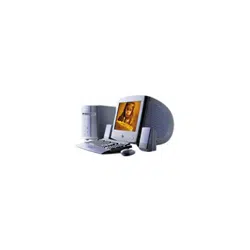Loading ...
Loading ...
Loading ...

Removing, Installing, and Replacing Components
43
12
Lower the drive holder down and slide it back against the chassis (A
in next diagram). Be sure the drive holder feels secure against the
chassis.
13
Push the tab down to secure the drive holder.
14
Replace the side panel (see “Replacing the Side Panel” on page 25).
15
Reconnect the power cord and then turn on your computer.
Your computer automatically recognizes the new drive and configures
itself accordingly when you turn it on. Format and partition the new
drive following the instructions provided with the drive.
KY0086.VSD
Disk drive holder
Loading ...
Loading ...
Loading ...