Loading ...
Loading ...
Loading ...
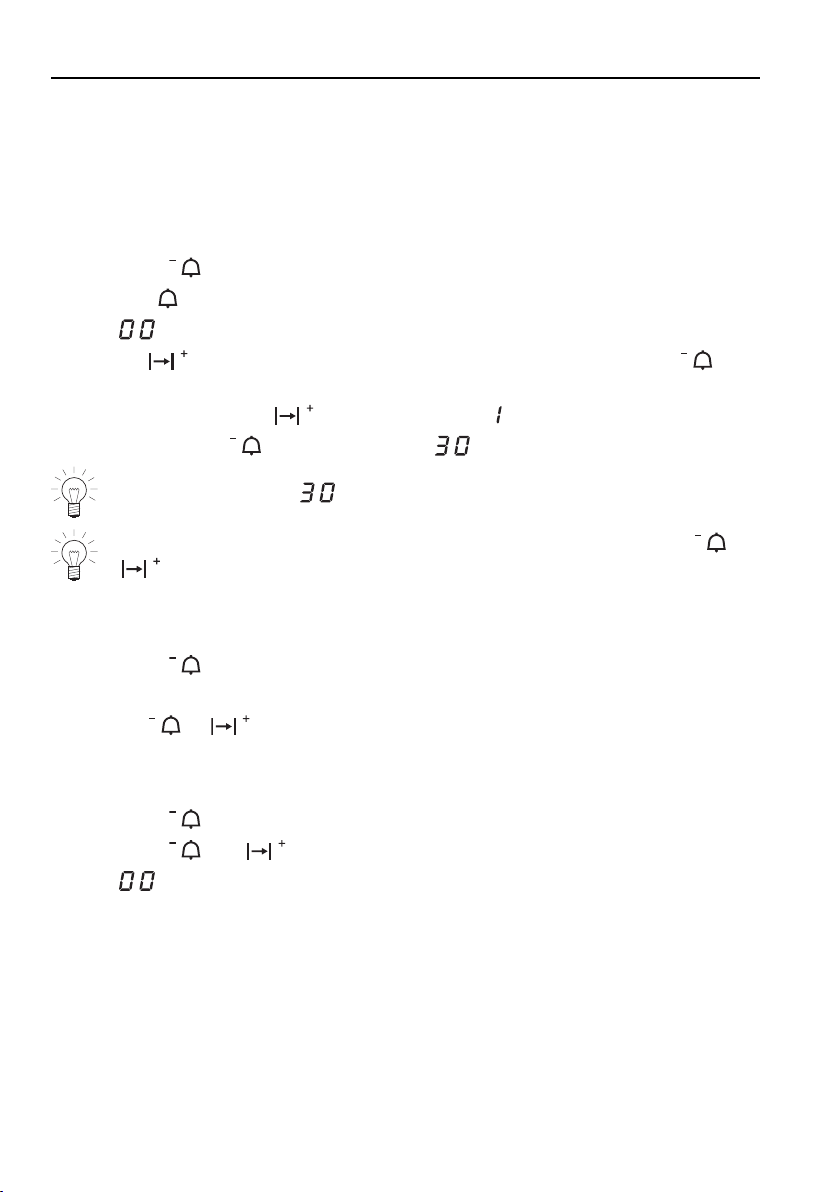
4 Operating the appliance
4.13 Timer
The timer functions like an egg timer (1 min.–9 h 59 min.).
It can be used at any time and independently of all other functions.
Setting the timer
▸ Switch the appliance on.
▸ Touch the button.
– The symbol illuminates.
– flashes in the display.
▸ Use the button to increase the duration of the timer or use the but-
ton to reduce the duration of the timer.
– The first time the button is touched, illuminates in the display.
▸ The first time the button is touched, illuminates in the display.
The standard value can be adjusted in the user settings.
To quickly change the duration of the timer, press and hold the or
button.
Changing the timer
If no Cooking zone is in use, first switch the appliance on.
▸ Touch the button.
– The time left on the timer flashes.
▸ Use the or button to change the duration of the timer.
Switching the timer off before time
If no Cooking zone is in use, first switch the appliance on.
▸ Touch the button.
▸ Touch the and buttons at the same time.
– flashes in the display.
24
Loading ...
Loading ...
Loading ...