Loading ...
Loading ...
Loading ...
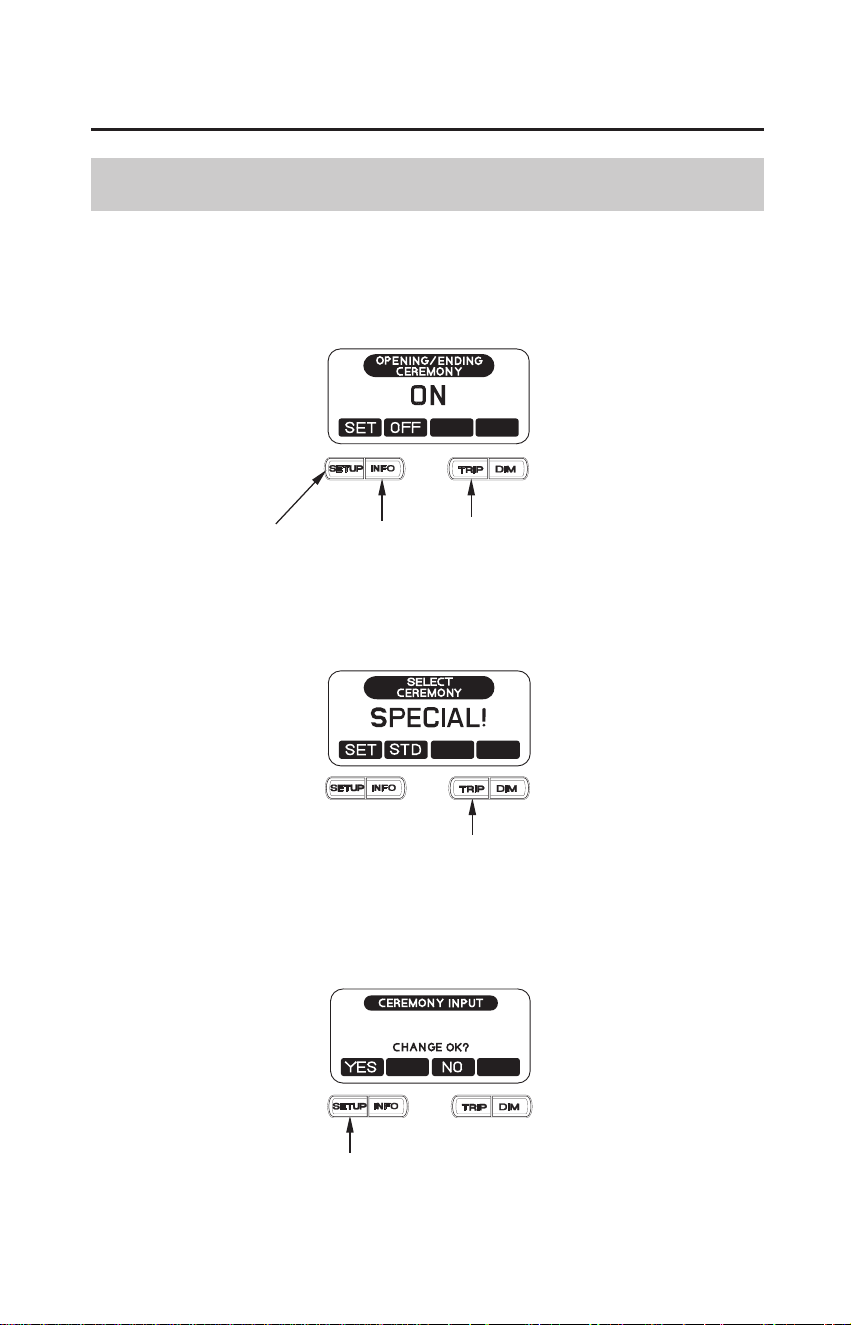
(Models not equipped with Navigation System)
INFO button TRIP button
TRIP button
SETUP button
SETUP button
24
Special Message for Opening/Ending Ceremony
Multi Information Display
Instruments & Controls
Push and hold the TRIP button. Push and hold the INFO button. Then push
the SETUP button.
Select ‘‘ON’’ on the OPENING/ENDING CEREMONY display (page ).
Use the TRIP button to select the ‘‘SPL’’ function.
The display should now show ‘‘SPECIAL!’’ in the middle line.
The display should now show ‘‘STANDARD’’ in the middle line.
Push the SETUP button to select the ‘‘YES’’ function.
Push the SETUP button to select the ‘‘SET’’ function.
The display should now show ‘‘CHANGE OK?’’ in the middle line.
1.
2.
3.
4.
5.
6.
23
12/07/11 14:23:23 31MJK600 0031
Loading ...
Loading ...
Loading ...