Loading ...
Loading ...
Loading ...
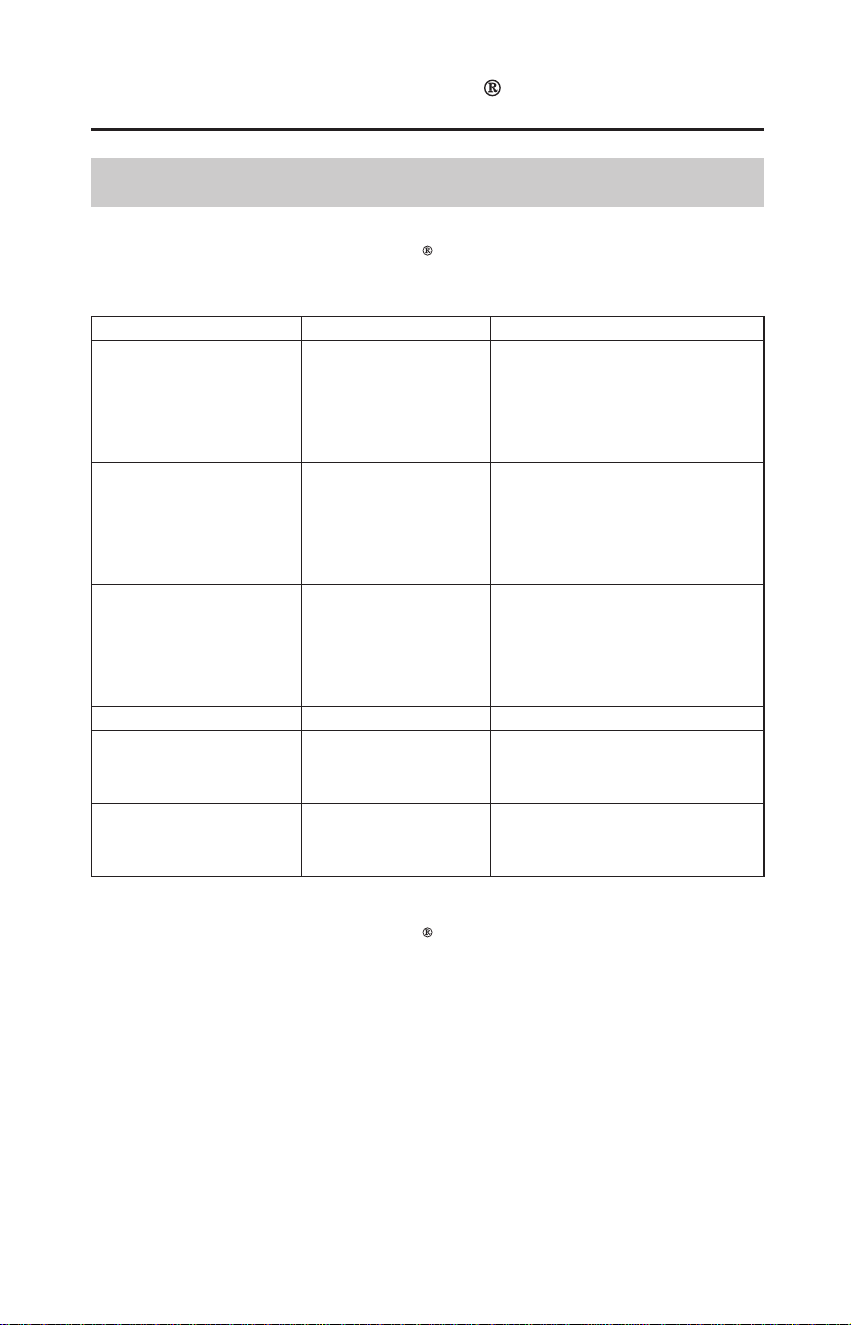
BAD USB DEVICE
CHECK USB
USB ERROR
NO SONG
UNSUPPORTED
UNPLAYABLE
(Models not equipped with Navigation System)
(Models equipped with Navigation System)
143
USB Error Messages
Audio Systems
iPod /USB Flash Drive
If an error occurs while playing an iPod or USB flash drive, you may see the
following error messages. If you cannot clear the error message, contact a dealer.
Error Message Cause Solution
Problem with the
device or USB
cable.
Turn the ignition switch off
once and turn it on again.
Reconnect the device.
Do not reconnect the device
that caused the error.
Problem with the
device or USB
cable.
Turn the ignition switch off
once and turn it on again.
Reconnect the device.
Do not reconnect the device
that caused the error.
Problem with the
device or USB
cable.
Turn the ignition switch off
once and turn it on again.
Reconnect the device.
Do not reconnect the device
that caused the error.
No files in device. Check the files in device.
Use of
unsupported
device.
Problem with the
audio unit or
device.
Turn the ignition switch off
once and turn it on again.
Reconnect the device.
If an error occurs while playing an iPod or USB flash drive, you may see the
error message. To clear the error message, turn the ignition switch off once and
turn it on again, and/or reconnect the device.
If you cannot clear the error message, contact a dealer.
Update the firmware.
Use supported device.
12/07/11 14:40:03 31MJK600 0150
Loading ...
Loading ...
Loading ...