Loading ...
Loading ...
Loading ...
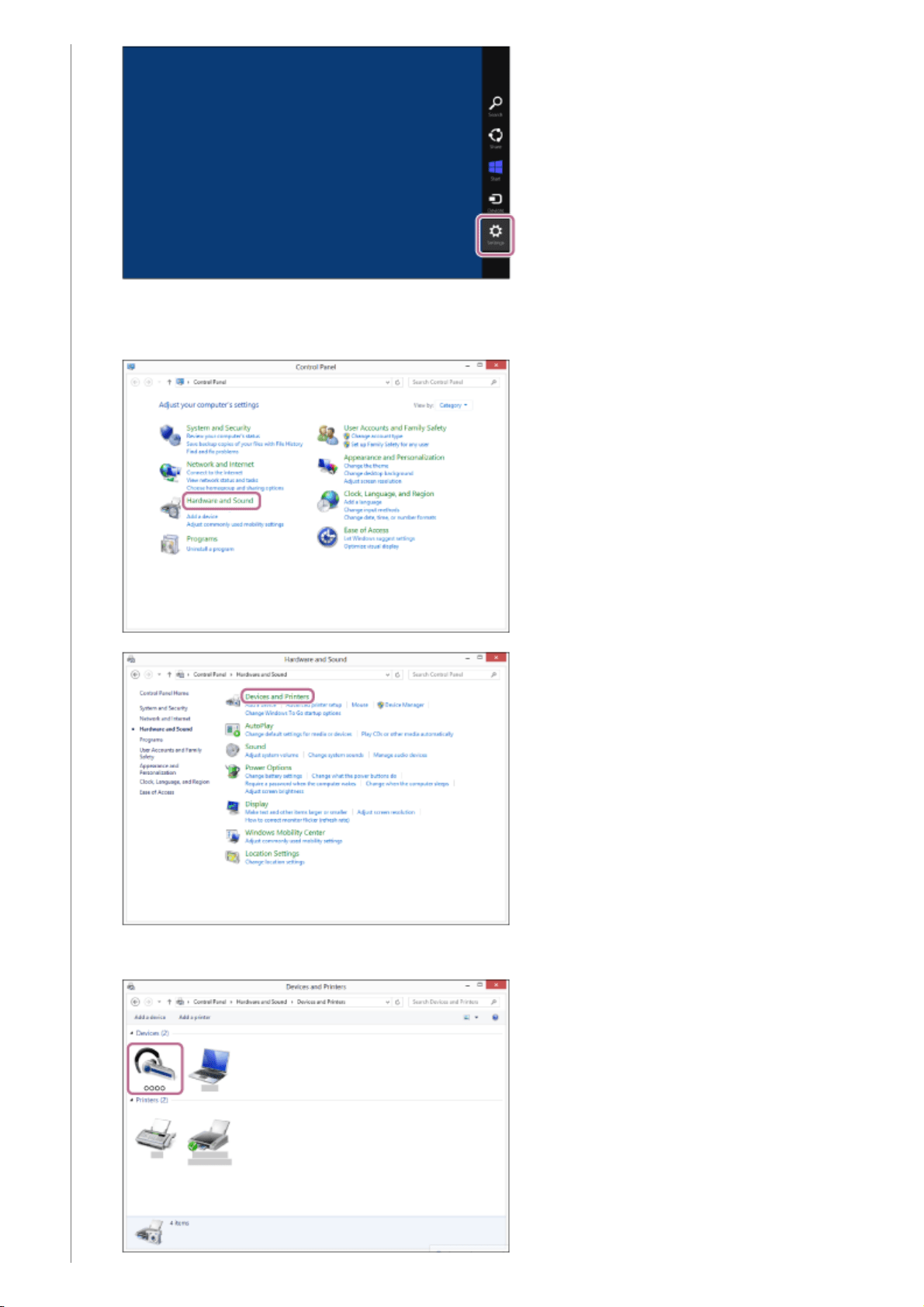
Select [Control Panel] in the [Settings] charm.
3.
Select [Hardware and Sound], then [Devices and Printers].
4.
Right-click [WI-1000X] in the [Devices and Printers] screen.
5.
54
Loading ...
Loading ...
Loading ...