Loading ...
Loading ...
Loading ...
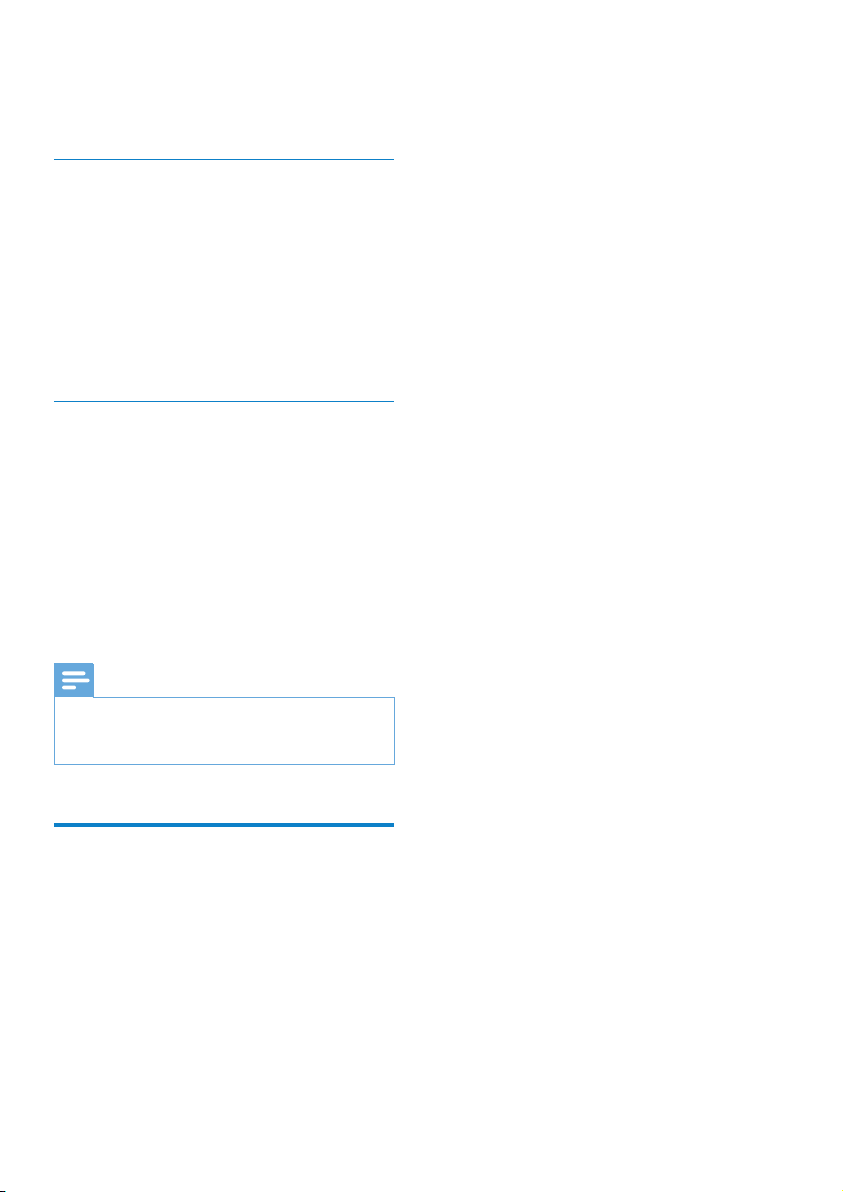
19
» The selected Bluetooth device
is connected to/disconnect from
Bluetooth.
Rename the device
1 On the base station, press MENU.
2 Select [Bluetooth] > [Rename Me], then
press [OK] to conrm.
» The current phone name is displayed.
3 Edit the name, then press [Save] to
conrm.
» The new phone name is displayed.
Delete a device/Delete all devices on
the list
1 On the base station, press MENU and
select [Bluetooth] > [Device list] , then
press [OK] to conrm.
» The Bluetooth device list is displayed.
2 Select a Bluetooth device, press [Option].
3 Select [Delete]/[Delete all], then press
[OK] to conrm.
Note
• If you select to delete all Bluetooth devices on the list.
A conrmation message is displayed. Press [Yes] to
conrm.
Change the PIN code
1 On the base station, press MENU.
2 Select [Bluetooth] > [Change PIN], then
press [OK] to conrm.
3 Press [Clear] to remove the current PIN.
4 Enter the new PIN, then press [OK] to
conrm.
» The new PIN is saved.
EN
Loading ...
Loading ...
Loading ...