Loading ...
Loading ...
Loading ...
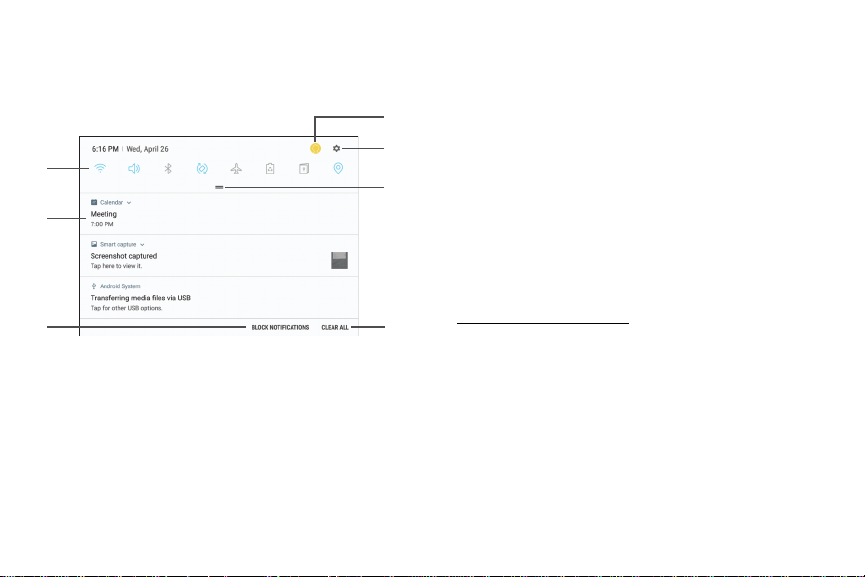
Notification Panel
6
7
5
1
2
3
4
1. Manage users: Display the Users screen.
2. Settings: Display the Settings screen.
3. View all: See all available Quicksettings, adjust
screen brightness, and more.
4. Clear all: Clear all notifications.
5. Block notifications: Enable or disable notifications
from each app. For more information, see
“Notifications” on page90.
6. Notification card: View details about a notification.
7. Quick settings: Quickly enable or disable a feature.
Know Your Device 21 Notification Panel
Loading ...
Loading ...
Loading ...
