Loading ...
Loading ...
Loading ...
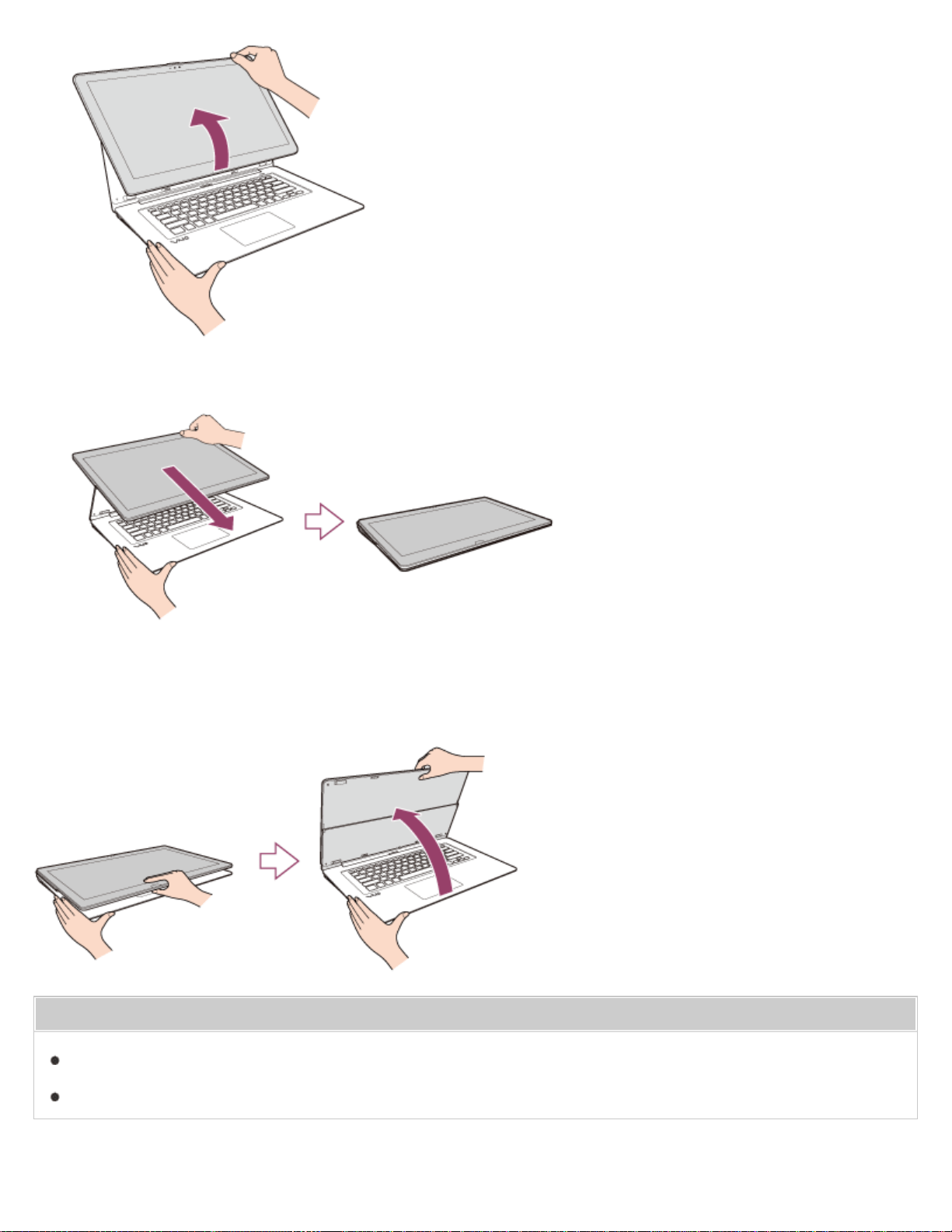
4. Move the LCD screen in the direction of the arrow to fold the screen.
The LCD screen is folded on the keyboard.
To change back to Laptop Mode
Grasp the center of the LCD screen and raise the screen to change Tablet Mode to Viewer Mode. Then, rotate the
screen to the front side of your VAIO computer and set the display lock switch to the LOCK position.
Related Topic
About the LCD Screen Rotation
Using Your VAIO Computer in Viewer Mode
253
Loading ...
Loading ...
Loading ...
