Loading ...
Loading ...
Loading ...
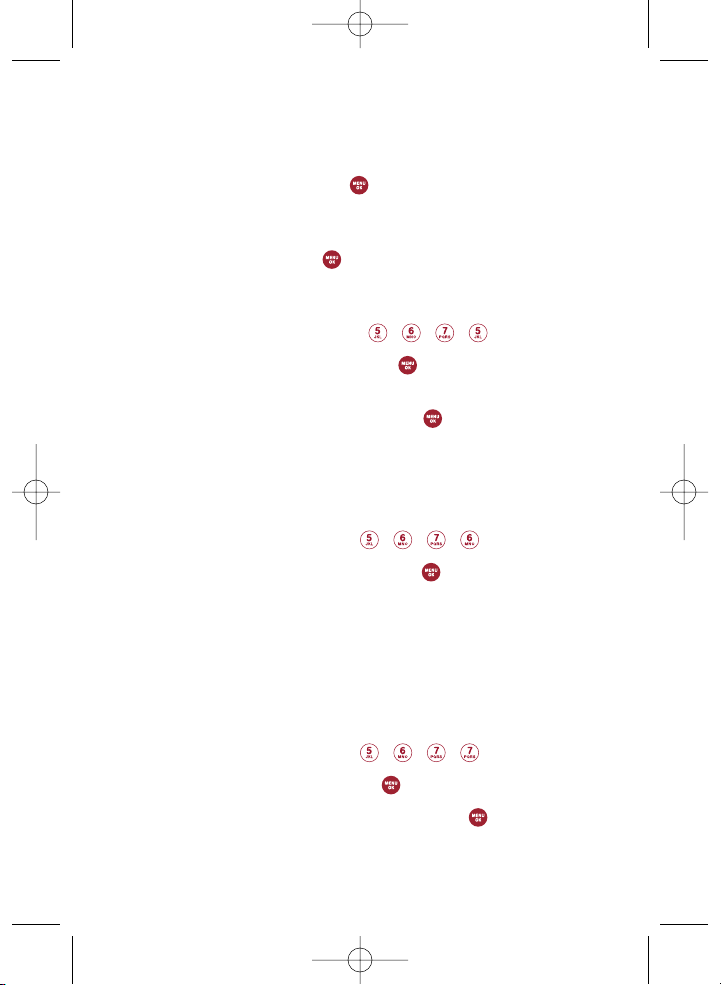
97
3. Select Enable and press .
4. Abbreviated Dialing only - If you enable Abbreviated
Dialing, enter a 5- or 6-digit number (for example, area code
and prefix) and press .
7.5 Text Entry
1. Press Right Soft Key Menu, , , , .
2. Read the information and press .
3. Select Auto-Capital, Word Choice List, Word Prediction,
Word Completion or Help and press .
7.6 Language
Allows you to set the bilingual feature according to your
preference. Choose between English and Spanish.
1. Press Right Soft Key Menu, , , , .
2. Select English or Español and press .
7.7 TTY Mode
Allows you to attach a TTY device enabling you to communicate
with parties also using a TTY device. A phone with TTY support is
able to translate typed characters to voice. Voice can also be
translated into characters and then displayed on the TTY.
* TTY: Text Telephone (or Teletypewriter for Deaf).
1. Press Right Soft Key Menu, , , , .
2. Read the disclaimer and press .
3. Select Enable TTY or Disable TTY and press .
LGLEManual_1006_06.qxd 11/1/06 8:46 AM Page 97
Loading ...
Loading ...
Loading ...