Loading ...
Loading ...
Loading ...
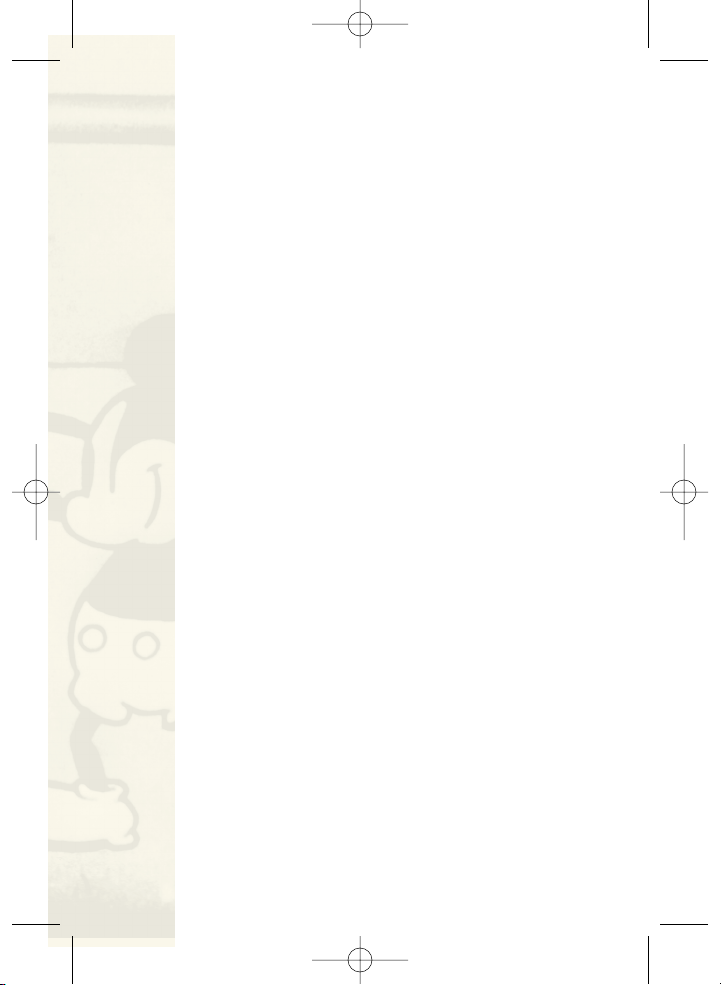
PHONE MENUS
USING
66
Previewing Voice Gallery
1. Once in Ringtones, select Voice Gallery and press OK.
2. Scroll through your voice recording list with the NAV KEY,
make a selection and press OK to start playback.
3. Under “Playing,” select from the following options:
1. Mute/Unmute: Mutes/unmutes playback
2. Pause/Play: Pauses and resumes playback
3. Stop: Returns to the main Voice Gallery screen
4. When playback ends, the screen will automatically return
to the main Voice Gallery screen.
Assigning Ringtones and Voice Recordings
Ringtones can be assigned via the main Ringtones screen or
when previewing. Voice recordings are assigned from the
main Voice Gallery screen.
1. Select a ringtone or voice recording (see above) and press
Right Soft Key Options. For pre-loaded ringtones. 1 Assign
and 2 Info are displayed.
2. Select Assign and press OK. Then, select from the
following options and press OK:
Default Ringtone: Assigned to calls not otherwise
assigned
Private Number: Assigned to calls from private (unlisted)
numbers
Roaming: Assigned to calls from areas off the Disney
Mobile network
Ringtone ID: Assigns distinct ringtones to contacts stored
in your phone
LGLEManual_1006_06.qxd 11/1/06 8:46 AM Page 66
Loading ...
Loading ...
Loading ...