Loading ...
Loading ...
Loading ...
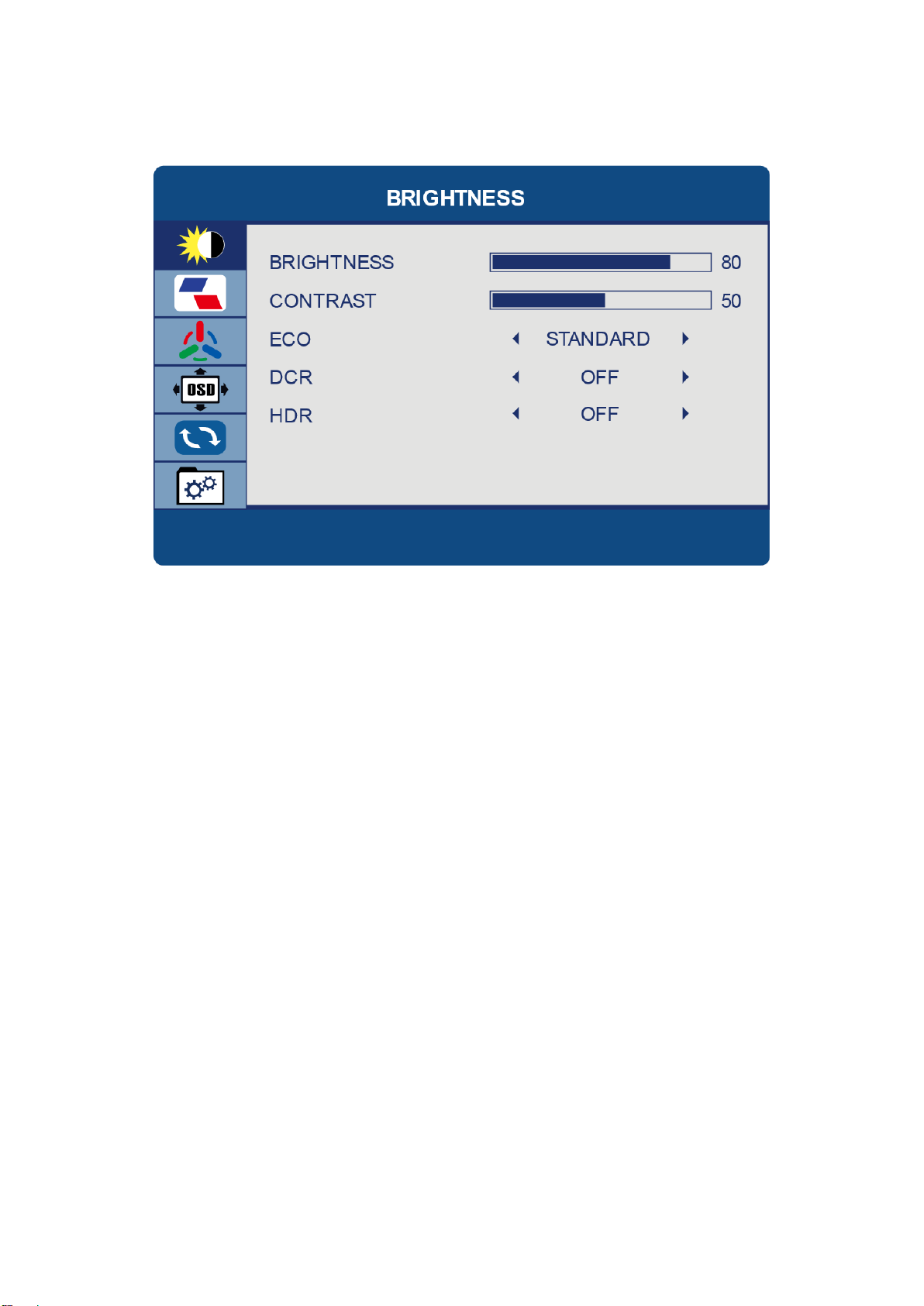
6
PICTURE SETTINGS
BRIGHTNESS
Allows the adjustment of the image brightness, according to ambient light in the room. Value “0-100”
CONTRAST
Allows the adjustment of contrast between white and black areas of the image. Value “0-100”
ECO
Allows selection of image settings between the following: STANDARD, TEXT, MOVIE, and GAME,
FPS, RTS”.
DCR
Allows the dynamic contrast of the picture to be turned ON and OFF
HDR MODE
Allows to change the GAMMA value between “OFF, AUTO,2084“.
Loading ...
Loading ...
Loading ...
