Loading ...
Loading ...
Loading ...
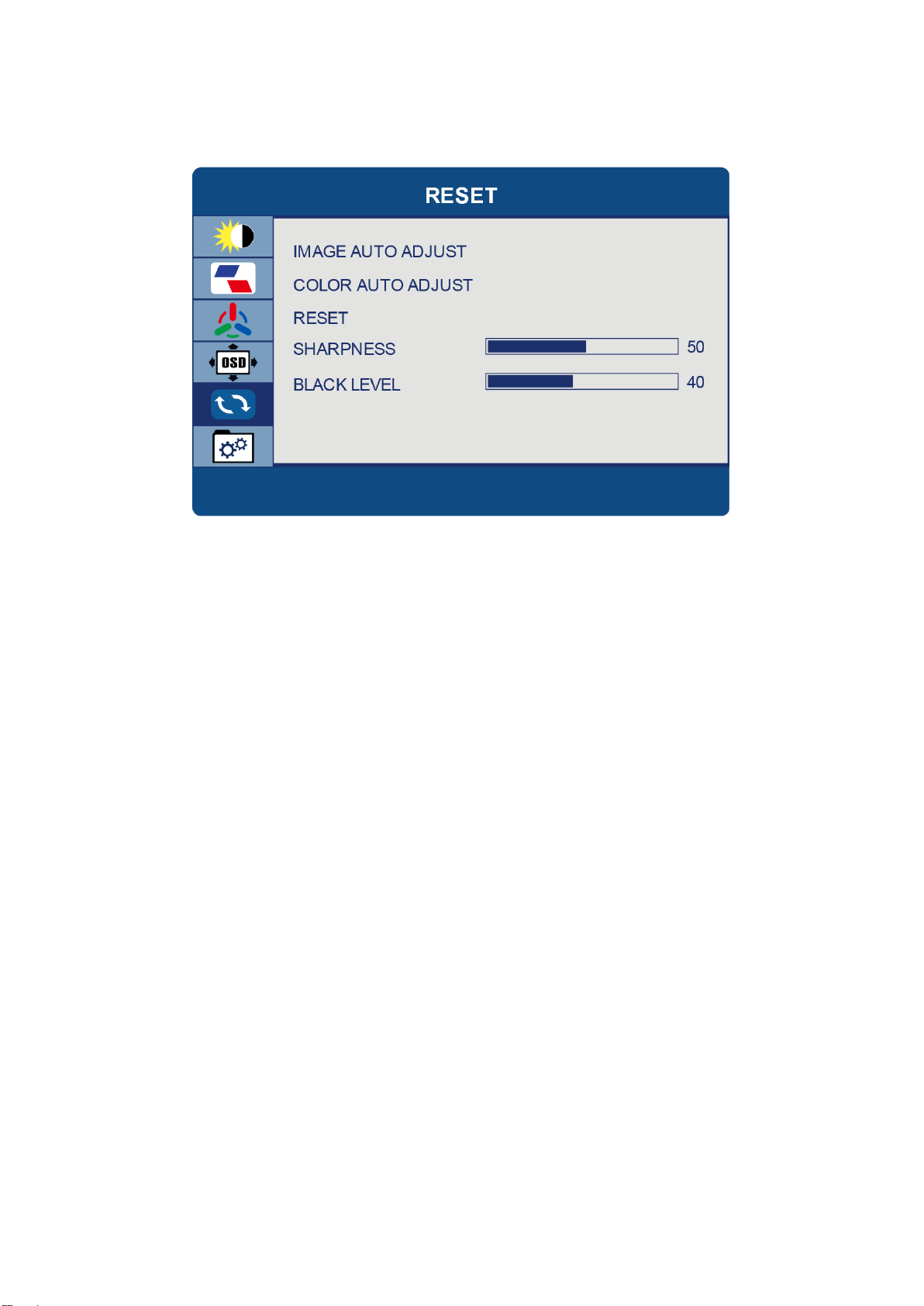
10
RESET
IMAGE AUTO ADJUST
Auto adjusts the image.
COLOR AUTO ADJUST
Auto adjusts the colour of the image.
RESET
Returns the monitor to its factory default settings.
SHARPNESS
Allows adjustment of sharpness between "0-4".
BLACK LEVEL
Allows adjustment of black level between "0-100".
Loading ...
Loading ...
Loading ...
