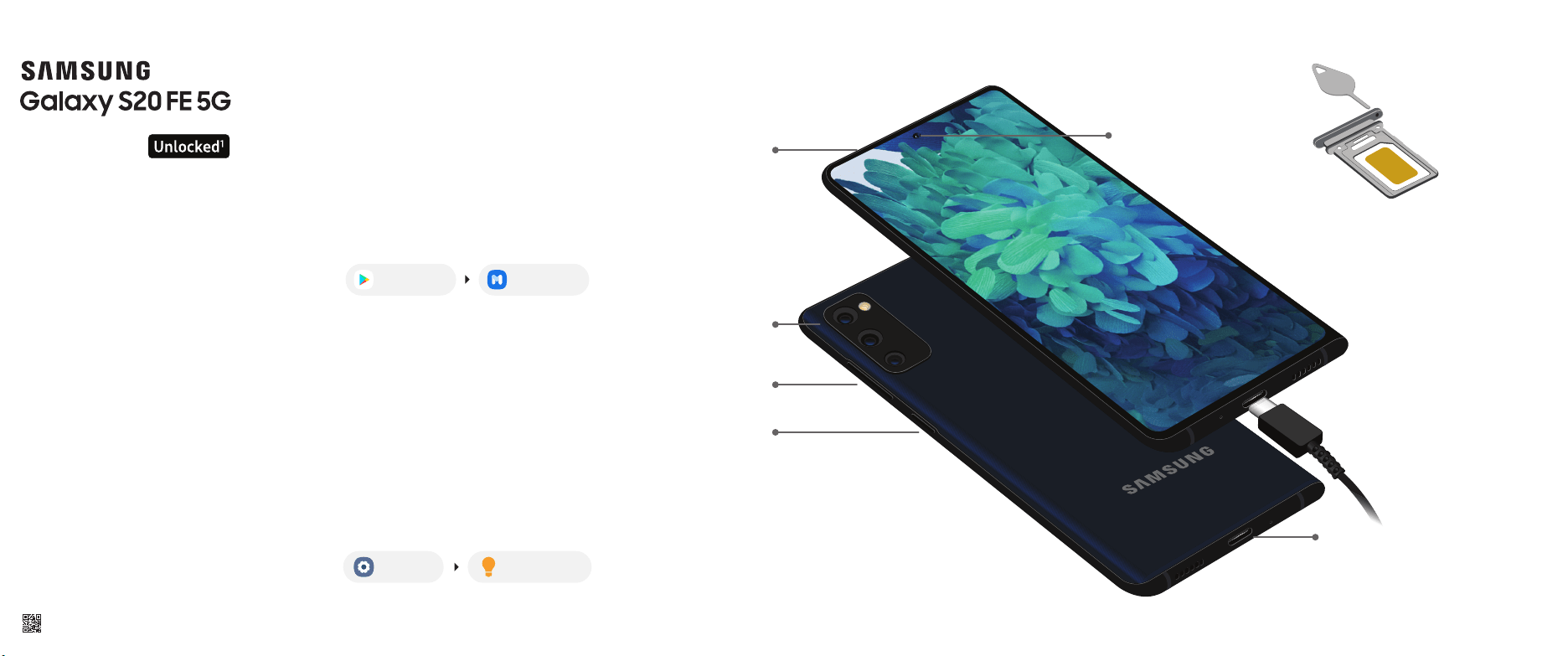
Quick
Reference
Guide
GH68-52661A_Rev_1.1
Printed in Korea
Samsung Care
Samsung Premium Care
Get to know your product
Pick the time and place and a team
member will meet you to set up,
troubleshoot, repair, or replace your product.
Visit Samsung.com/us/support/premium-care
to enroll.
Visit Samsung.com/us/support or
download the Samsung Members app
Contact us
Questions?
Visit us.community.samsung.com
Get Support
Call 1.800.SAMSUNG
Service locations
Find a service location near you at
Samsung.com/us/support/service/locations
Learn more
Settings Tips and help
Play Store
Samsung
Members
About your phone
Cameras
SIM card tray
Camera
SIM card
Volume
Side key
Audio / USB port
Use only Samsung approved charging devices and accessories. If you use a screen protector, make sure it allows for use of all touch-screen features.
(Press to turn on)
Insert a SIM card
1. Use the tool to open the SIM card tray.
2. With the gold contacts facing up, place
the SIM card into the tray and gently press
down to secure the card.
Loading ...
