Loading ...
Loading ...
Loading ...
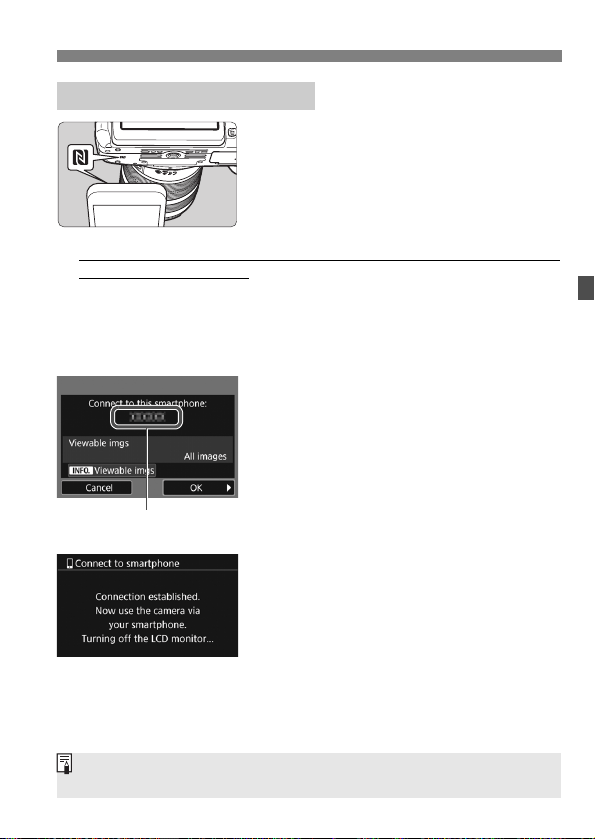
W-21
Connecting with the NFC Function
1
Touch a smartphone to the camera.
If an image is being played back on
the camera, end the playback.
Touch the p mark on the smartphone
to that on the camera.
When a message indicating the connection is displayed on the
camera’s LCD monitor, move the smartphone away from the
camera.
Camera Connect starts on the smartphone and establishes a
connection.
When the operation on the camera is completed in step 2, the
Camera Connect Main window will appear.
2
Save the settings.
When a connection is established,
the screen on the left will appear on
the camera’s LCD monitor. When
connection settings are already
saved, this screen will not appear and
the LCD monitor will turn off.
Press the <Z> key to select [OK],
then press <0>.
After a message is displayed, the
camera’s LCD monitor will turn off.
Connecting to a Smartphone
The device name set
on Camera Connect
You can check or change the device name on the setting screen of Camera
Connect.
Loading ...
Loading ...
Loading ...