Loading ...
Loading ...
Loading ...
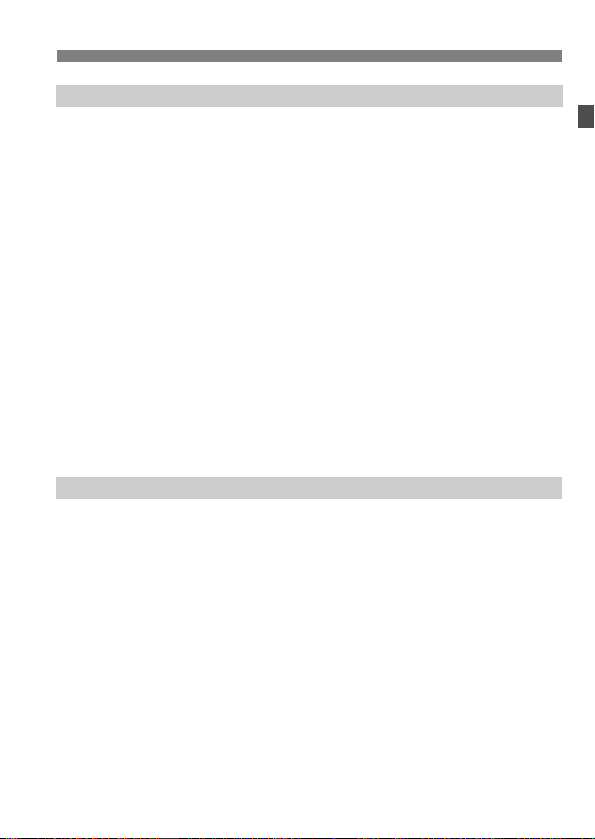
13
Contents
2
3
Basic Shooting and Image Playback 69
A Fully Automatic Shooting (Scene Intelligent Auto) ...................70
A Full Auto Techniques (Scene Intelligent Auto)..........................73
7 Disabling Flash .........................................................................75
C Creative Auto Shooting.............................................................76
2 Shooting Portraits ......................................................................80
3 Shooting Landscapes ...............................................................81
4 Shooting Close-ups....................................................................82
5 Shooting Moving Subjects ........................................................83
8: Special Scene Mode .............................................................84
C Shooting Children ......................................................................85
P Shooting Food ............................................................................86
x Shooting Candlelight Portraits ...................................................87
6 Shooting Night Portraits (With a Tripod) ....................................88
F Shooting Night Scenes (Handheld)............................................89
G Shooting Backlit Scenes............................................................ 90
Q Quick Control.............................................................................92
x Image Playback ........................................................................94
Setting the AF and Drive Modes 97
f: Changing the Autofocus Operation (AF operation)..................98
S Selecting the AF Area and AF Point ....................................... 101
AF Area Selection Modes .............................................................104
MF: Manual Focus ........................................................................105
i Selecting the Drive Mode ........................................................106
j Using the Self-timer ................................................................. 107
Loading ...
Loading ...
Loading ...