Loading ...
Loading ...
Loading ...
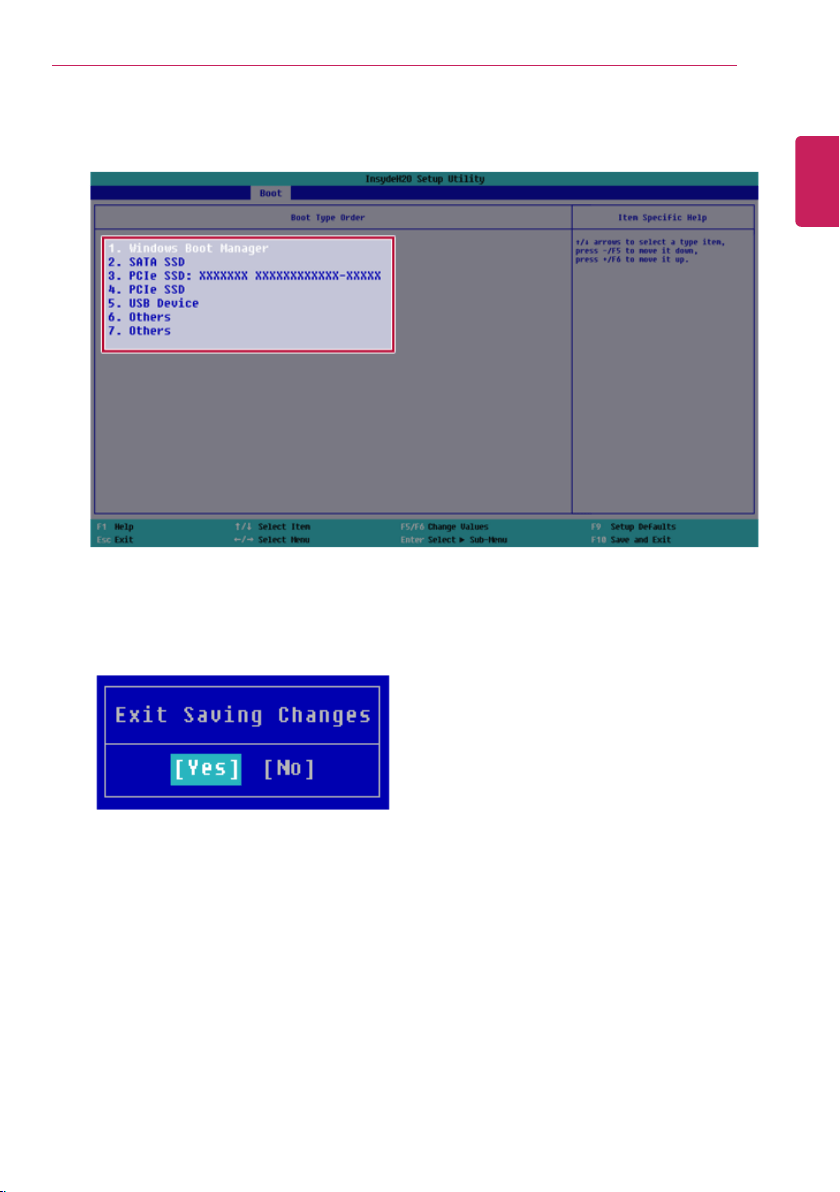
Setup and Upgrade
241
3 Go to [Boot Type Order] and press [F5] or [F6] to change the booting order.
4 Press the [F10] key, and when a pop-up window appears, select [Yes] and press the [Enter] key.
5 The changes are saved and the system reboots.
ENGLISH
Loading ...
Loading ...
Loading ...