Loading ...
Loading ...
Loading ...
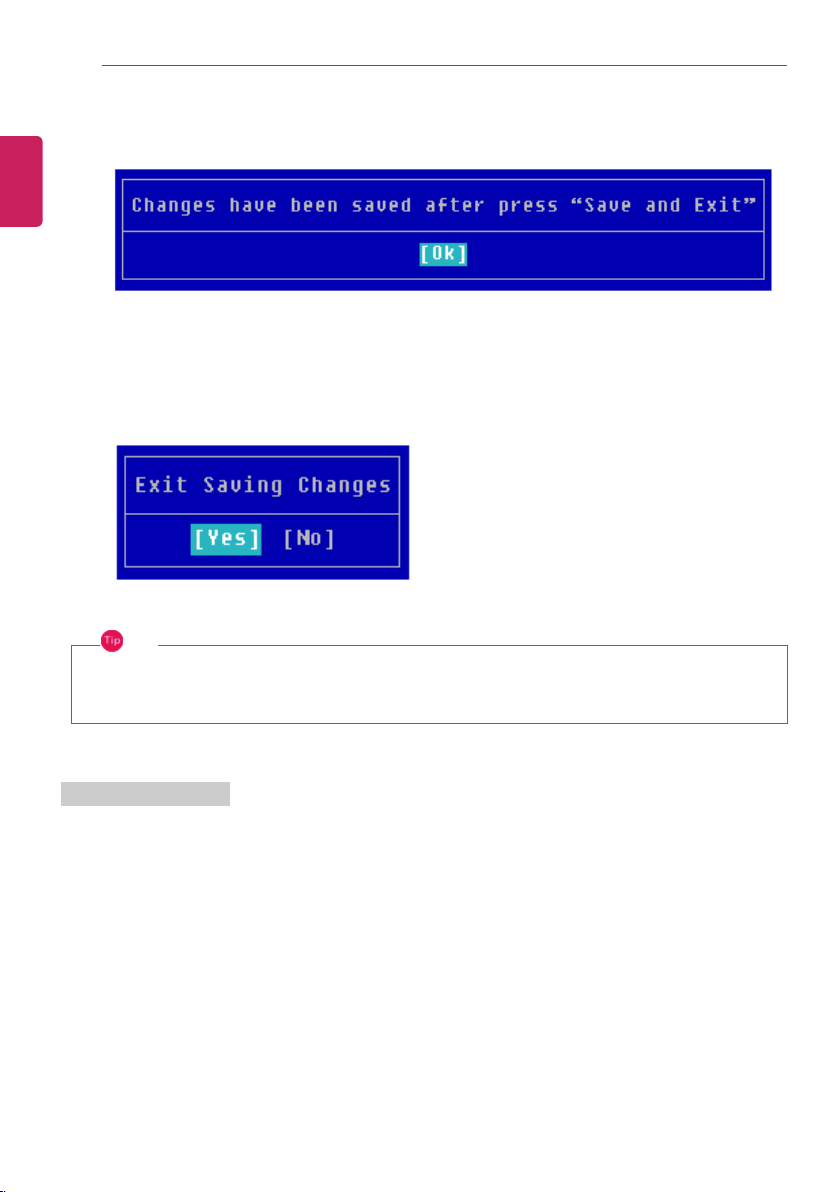
228
Setup and Upgrade
4 When a pop-up window appears, press the [Enter] key.
5 To save the changes in the system setup, press [F10].
6 When a pop-up window appears, select [Yes] and press the [Enter] key. The PC will restart.
TIP
• [User Password] allows limited access to the items in the System Setup compared to the
[Supervisor Password] item.
Power on Password
Power on Password protects the system by requesting [Set Supervisor Password] or [Set User
Password] during boot up.
1 After opening the system setup screen, use the arrow keys to move to [Security].
ENGLISH
Loading ...
Loading ...
Loading ...