Loading ...
Loading ...
Loading ...
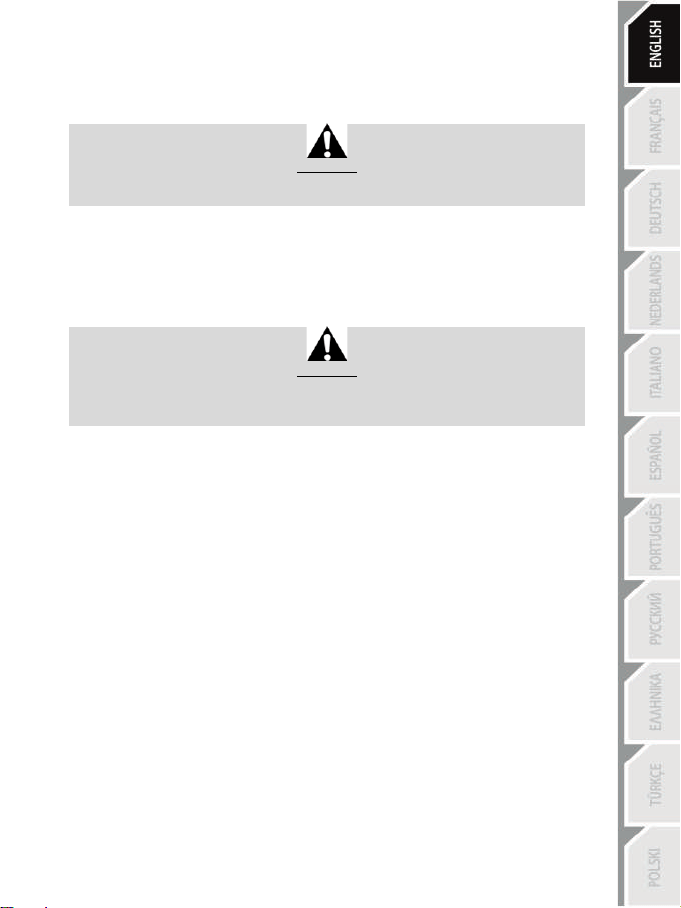
11/16
AUTOMATIC RACING WHEEL AND PEDAL SET CALIBRATION
The wheel automatically self-calibrates when you plug the racing wheel into an electrical outlet and
connect the racing wheel’s USB connector to the PlayStation
3 or PlayStation4 system.
During this phase, the racing wheel will rotate quickly towards the left and the right, covering a 1080
degree angle, before stopping at the centre.
WARNING:
Never touch the racing wheel during the self-calibration phase!
(This could result in improper calibration and/or personal injuries.)
AUTOMATIC CALIBRATION OF THE PEDAL SET
Never connect the pedal set to the racing wheel’s base (or disconnect it from the base) when it is
connected to the system or during gameplay (this could result in improper calibration).
Always connect the pedal set before connecting the racing wheel to the system.
Once the racing wheel’s calibration is complete and the game has been started, the pedals are
automatically calibrated after a few presses.
WARNING:
Never press the pedals during the racing wheel's
self-calibration phase or while a game is loading!
(This could result in improper calibration.)
If your racing wheel and/or pedal set do not function correctly, or if they seem to be
improperly calibrated:
Power off your system and completely disconnect the racing wheel. Then reconnect all cables
(including the power supply cable and the pedal set), and restart your system and your game.
Loading ...
Loading ...
Loading ...