Loading ...
Loading ...
Loading ...
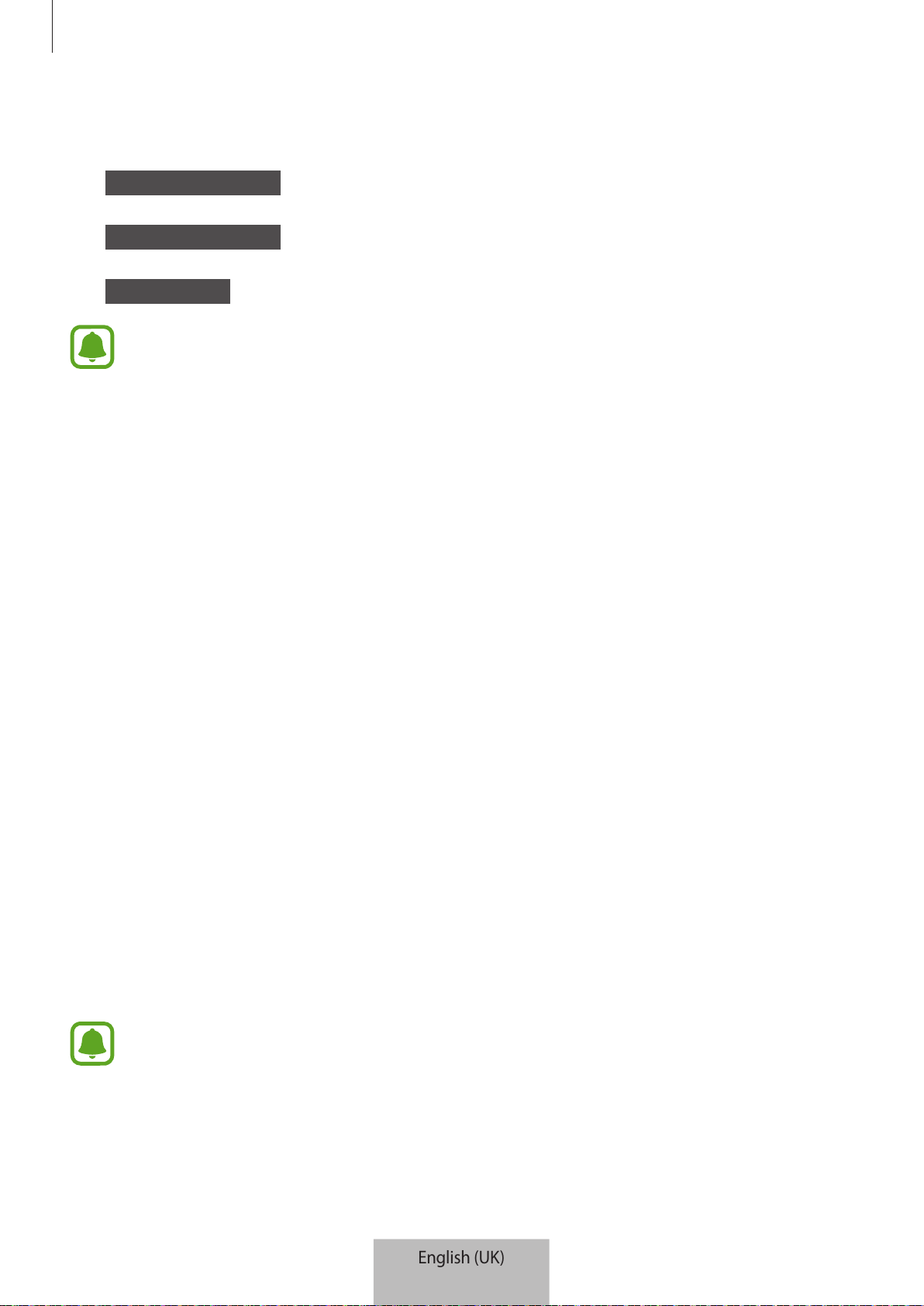
Using the Bluetooth speaker
12
Connecting via an audio cable
1
Bluetooth speaker Press and hold the Power button to turn on the Bluetooth speaker.
2
Bluetooth speaker Plug the audio cable into the audio cable jack.
3
Other device Plug the other end of the audio cable into the audio output jack.
•
When the Bluetooth speaker is connected to other devices via an audio cable, you
cannot use the Multifunction button to control the playback.
•
If the Bluetooth speaker is connected to other devices via an audio cable and
wireless connection simultaneously, the Bluetooth speaker plays audio from the
device connected via Bluetooth.
Connecting additional devices
The Bluetooth speaker can connect to a maximum of two Bluetooth-enabled devices at the
same time. When you connect the Bluetooth speaker to two devices, the last device you
connect is recognised as the primary device. The other device is recognised as the secondary
device.
1
Connect the Bluetooth speaker and a device via Bluetooth.
2
Press and hold the Multifunction button for approximately three seconds to enter
Bluetooth pairing mode.
The first device is saved as the secondary device before it is disconnected.
3
Follow the same connection procedure used for connecting the first device to connect
the Bluetooth speaker to another device.
4
Reconnect the Bluetooth speaker to the first device.
This feature may not be supported on some devices.
English (UK)
10
Loading ...
Loading ...
Loading ...
