Loading ...
Loading ...
Loading ...
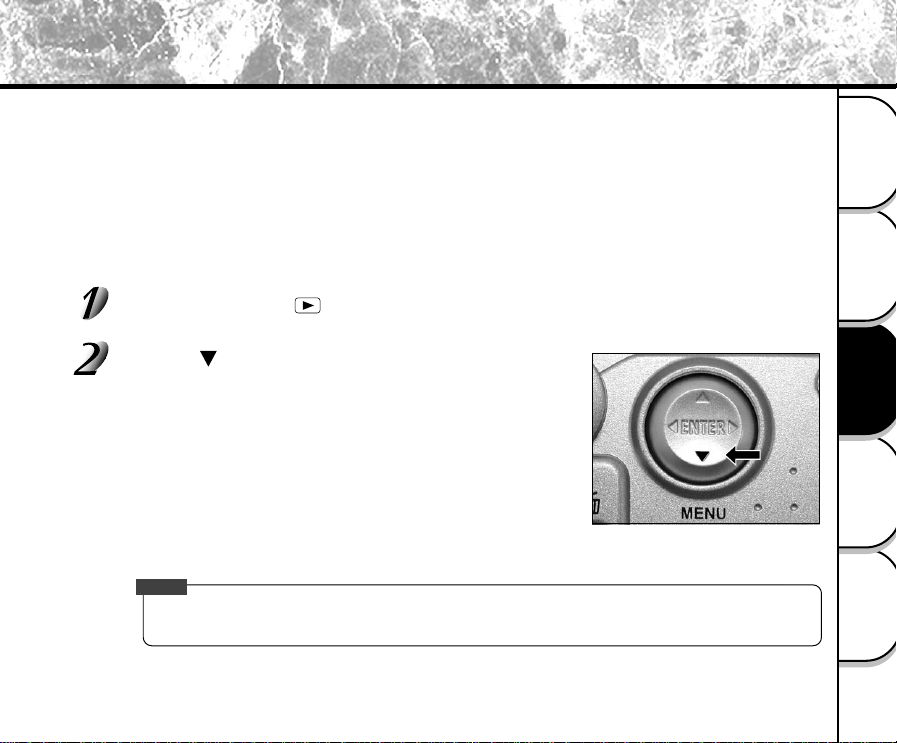
65
Basic
Photography
Playing Back/
Erasing Images
Other
Applications
Additional
Information
Getting Ready
Reducing the Image Size (Resize)
Changes the size of FULL size (2048 x 1536 pixels) images to half the size (1024 x 768 pixels) in the horizontal and
vertical directions, and overwrites the old FULL size image with the new size image. This is called “resizing” in this
manual.
Resizing a previously saved image when the SmartMedia™ has run out of storage space during photography
increases space on SmartMedia™ so that you can continue taking photographs.
The following images cannot be resized:
• HALF size images
• Images taken with another camera
•Protected images (
➲
Page 75)
• Images cannot also be resized when the SmartMedia™ is write-protected.
Set the mode dial to [ ].
The last image frame appears on the LCD monitor.
Press the (MENU) button.
The PLAY MENU is displayed.
Memo
• Only FULL size (2048 x 1536 pixels) images can be reduced. Further reduction of HALF size
(1024 x 768 pixels) images is not possible.
Loading ...
Loading ...
Loading ...