Loading ...
Loading ...
Loading ...
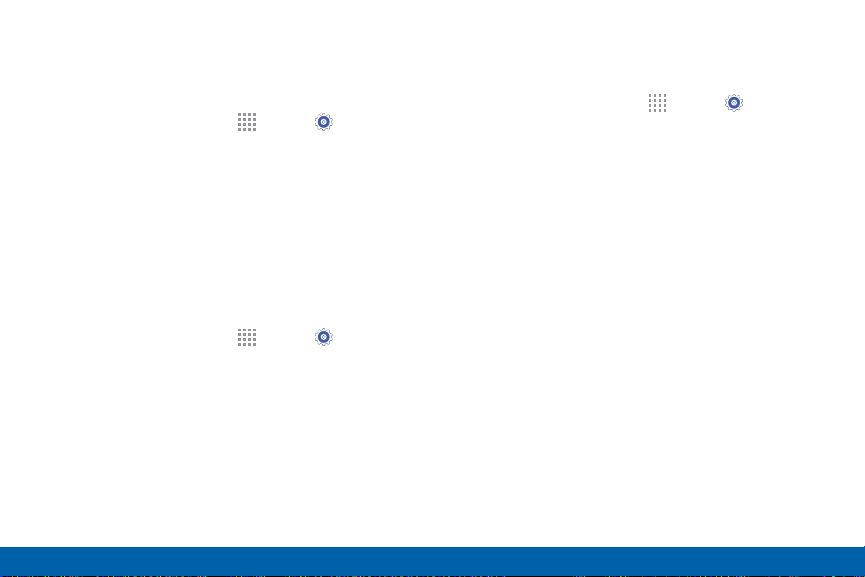
133
Settings Sound and Notification Settings
Set the Vibration Intensity
Set the amount of vibration for incoming calls,
notifications, and haptic feedback.
1. From a Home screen, tap
Apps > Settings.
2. Tap Sound and notification > Vibration intensity.
3. Drag the sliders to set the various vibration
intensities.
Vibrate When Ringing
Your device can vibrate in addition to ringing when you
receive a call.
1. From a Home screen, tap
Apps > Settings.
2. Tap Sound and notification > Vibrate when
ringing to turn the feature on.
Ringtones
Choose from preset ringtones or add your own.
1. From a Home screen, tap
Apps > Settings.
2. Tap Sound and notification > Ringtones.
3. Tap a ringtone to hear a preview, and then tap OK
to set it as your default ringtone.
– or –
Tap ADD to use an audio file as a ringtone.
Loading ...
Loading ...
Loading ...
