Loading ...
Loading ...
Loading ...
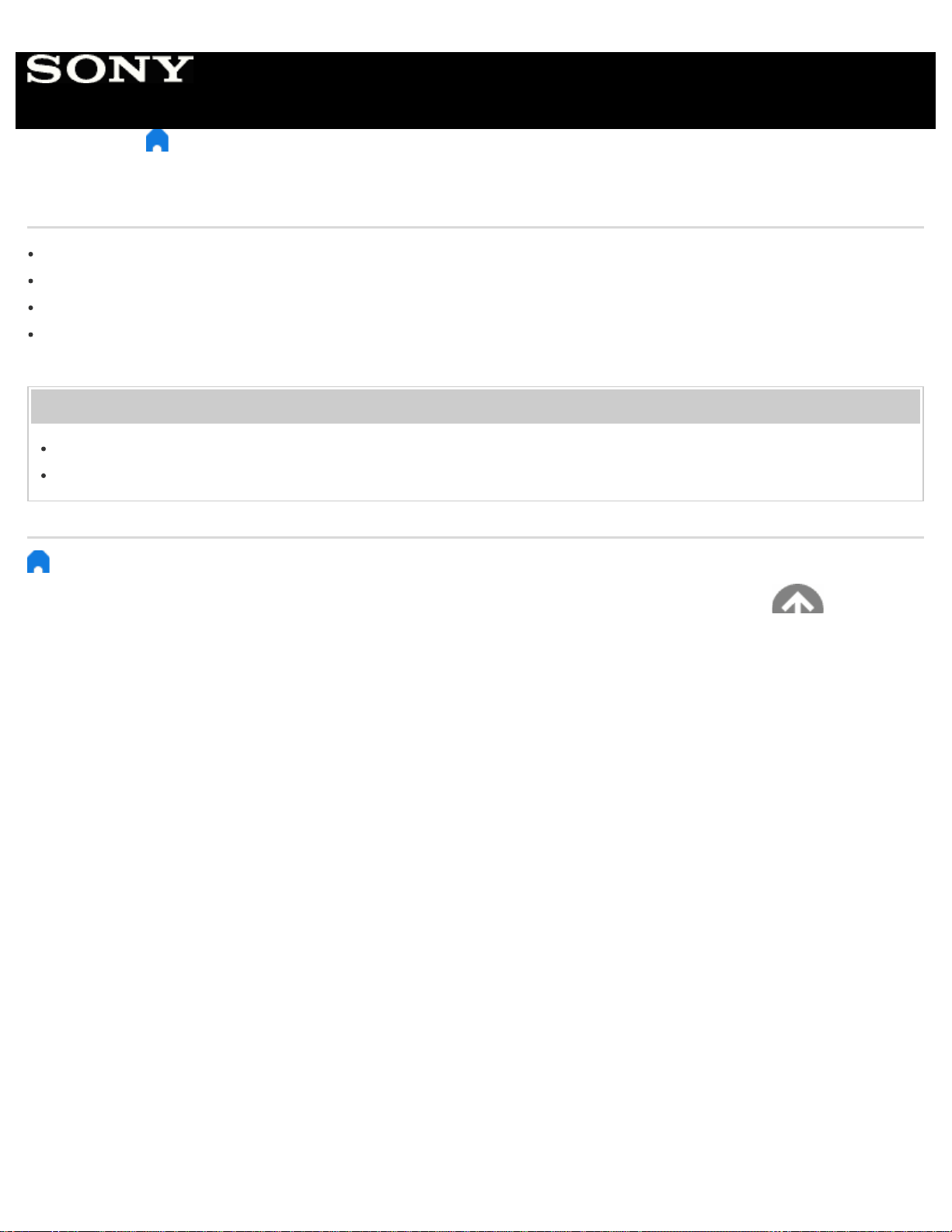
> Troubleshooting > Network (Internet/home)/apps > Your TV cannot connect to the server.
Your TV cannot connect to the server.
Check the LAN cable or wireless connection to your server and your TV.
Check if your network is properly configured on your TV.
Check your LAN cable/wireless connection or your server. The TV may have lost connection with the server.
Perform [Server diagnostics] to check if your media server is properly communicating with the TV. Press the HOME
button, then select [Settings] — [Network] — [Home network] — [Server diagnostics].
Related topics
Home network features
A message appears stating that the TV cannot connect to your network.
> Troubleshooting > Network (Internet/home)/apps > Your TV cannot connect to the server.
Go to page top
C-271-100-18(1)
Copyright 2018 Sony Visual Products Inc.
Help Guide
207
Loading ...
Loading ...
Loading ...
