Loading ...
Loading ...
Loading ...
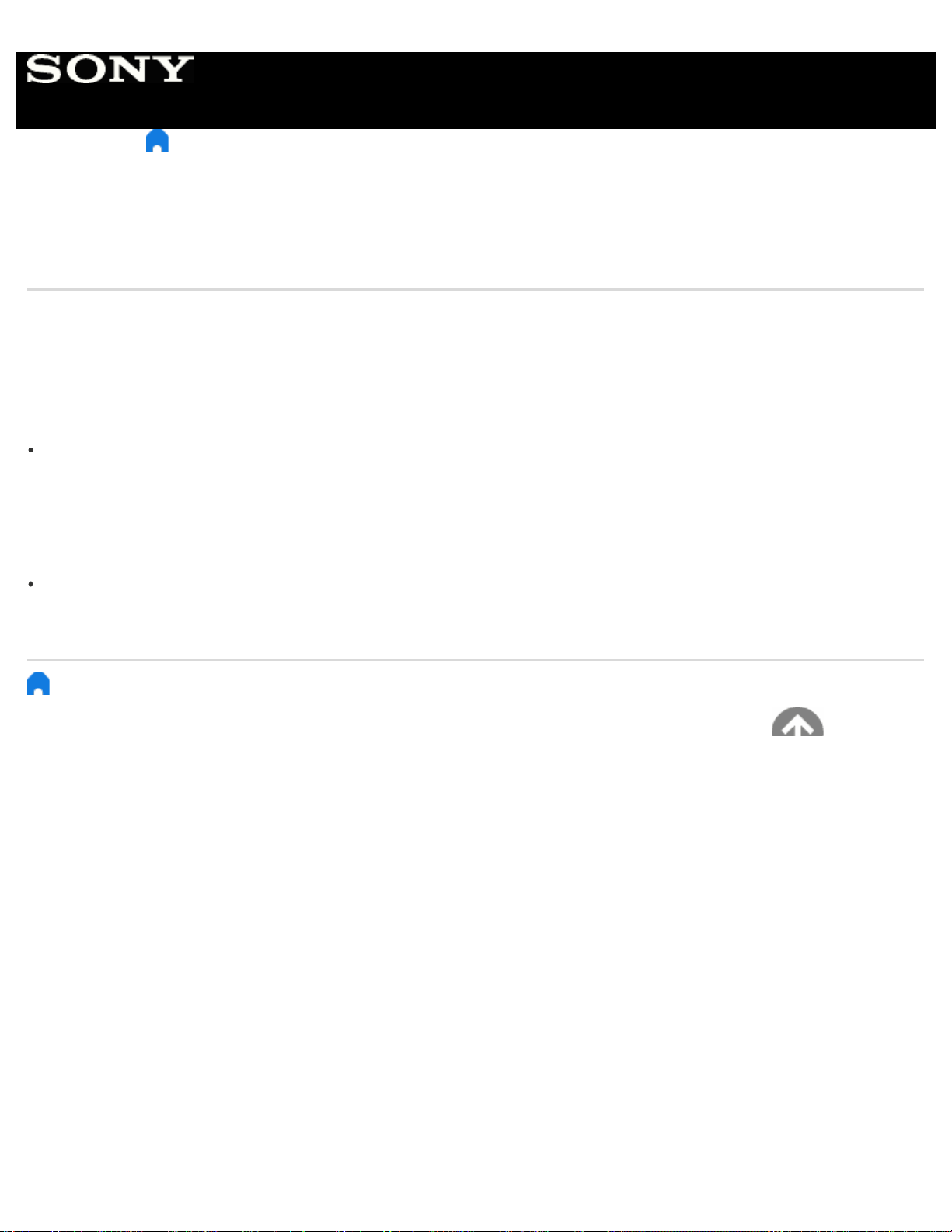
> Troubleshooting > Sound
> You want to output sound from both the headphones/Bluetooth audio device and the TV speakers.
You want to output sound from both the
headphones/Bluetooth audio device and the TV speakers.
The setting method varies depending on whether the TV is an A2DP-supported model.
Bluetooth A2DP-supported models that can use Bluetooth audio devices have [A/V sync] in [Settings] — [Sound].
If the TV is not an A2DP-supported model ([A/V sync] not available)
Press the HOME button, then select [Settings] — [Sound] — [Headphone speaker link] — [Speakers on].
Bluetooth audio devices such as Bluetooth headphones cannot be used.
If the TV is an A2DP-supported model ([A/V sync] available)
To enable [Audio to both TV speakers & other device], press the HOME button, then select [Settings] — [Sound] —
[Audio to both TV speakers & other device].
> Troubleshooting > Sound > You want to output sound from both the headphones/Bluetooth audio device and the TV speakers.
Go to page top
C-271-100-18(1)
Copyright 2018 Sony Visual Products Inc.
Help Guide
198
Loading ...
Loading ...
Loading ...
