Loading ...
Loading ...
Loading ...
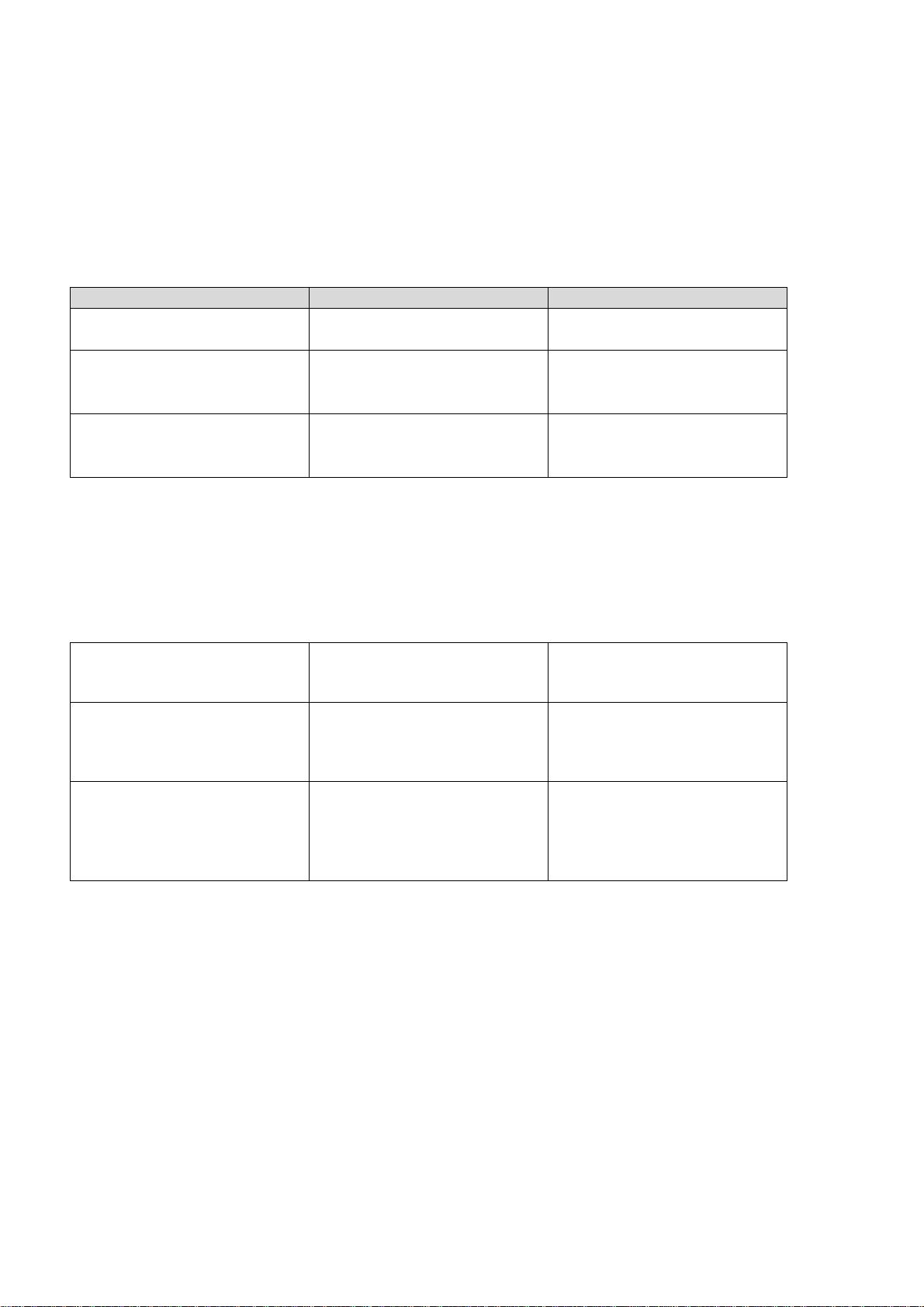
STB-6000 USER MANUAL
17
Photo Configure
Use the Right button to enter the Photo configuration menu and set the available options as
required.
SELECTION
OPTIONS
DESCRIPTION
SLIDE TIME 1 to 8 seconds
Set the number of seconds to
display each picture.
SLIDE SHOW
1 to 59
Random
Set the Slide Show Effect to a
fixed type or set to Random
effects.
ASPECT RATIO
KEEP
DISCARD
Use KEEP to show
picture in
original format or DISCARD to
have images Fit the Screen.
Movie Configuration
Use the Right button to enter the Movie configuration menu and set the available options as
required.
SUBTITLE SPECIFIC
Small
Normal
Big
Sets the size of the Subtitles for
Movie playback
SUBTITLE BG
Transparent
Gray
Yellow/Green
White
Sets the background colour
used for subtitles during movie
playback
SUBTITE FONT COLOUR
White
Black
Red
Blue
Green
Sets the font colour used to
display subtitles during move
playback.
Note: this option requires the presence of subtitle files to be included in the same
directory as the movie files.
PVR Configuration
Use the RIGHT button to enter the PVR Configuration Sub menu.
Record Device
This screen Display information about the connected USB device including
Device File System
Total space on device
Free Space on Device
This feature is useful for deciding if a device has enough room to record a program.
Loading ...
Loading ...
Loading ...