Loading ...
Loading ...
Loading ...
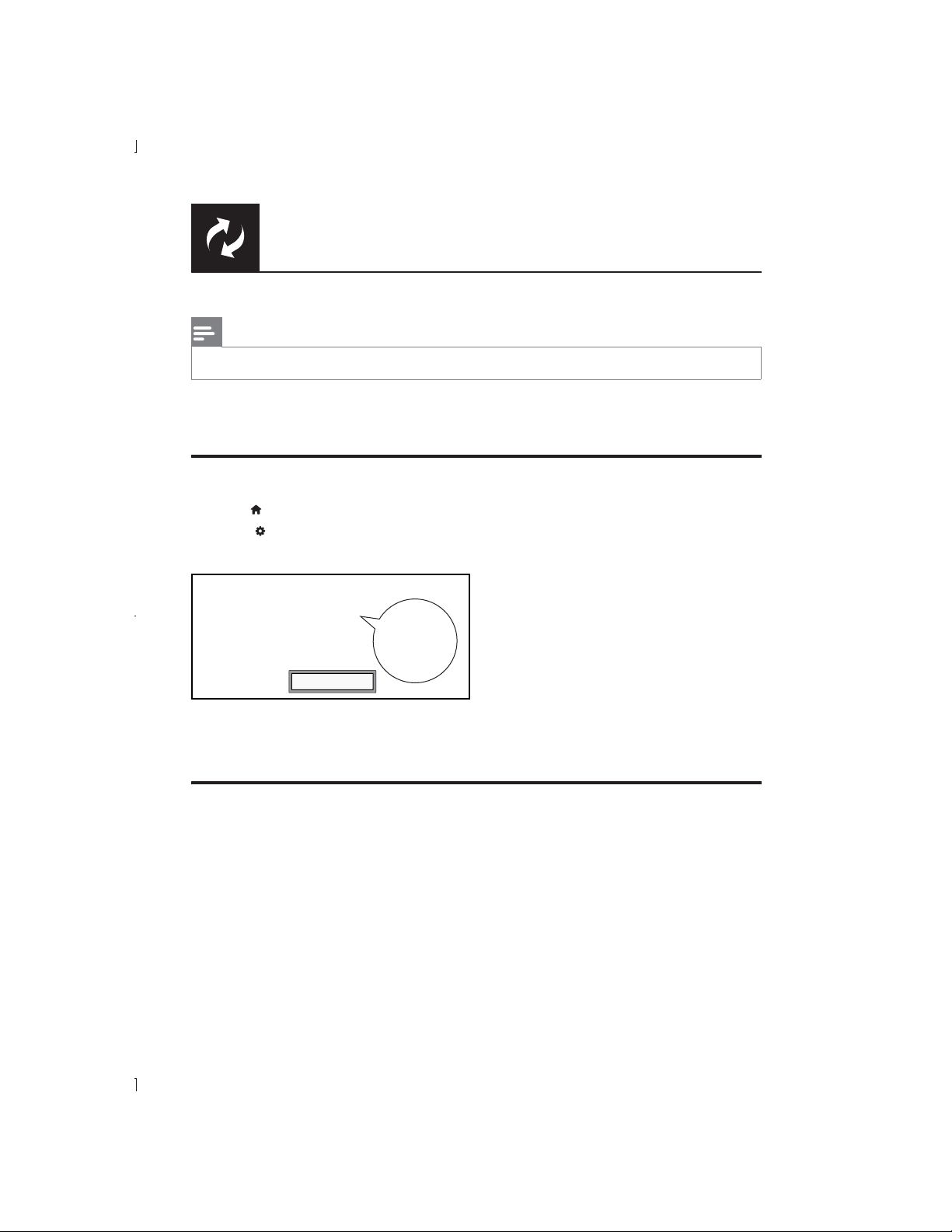
20 EN
Note
Power supply must not be interrupted during software update.
Check the current software version of this player, and then go to the Philips website for information
about software update.
Check the current software version
1
Press .
2 Select , and then press OK.
3 Select [Preference] > [Version Info], and then press OK.
Model
File Name
Version
RISC
Servo
Region Code
DVP3850G_05
DVP3850G_05.BIN
12.11.30.14
0E.00.01.04
57.18.0D.C7
2
OK
14
4 Write down the last two digits “XX” behind [Version] (for example, “14” in the graphic above).
» The version of current software is VXX.
Perform the update
1
Go to www.philips.com/support.
2 Search for support information with “DVP3850G/05” as the keywords.
3 Click the search result to display available support information.
4
update.
Software update
Loading ...
Loading ...
Loading ...