Loading ...
Loading ...
Loading ...
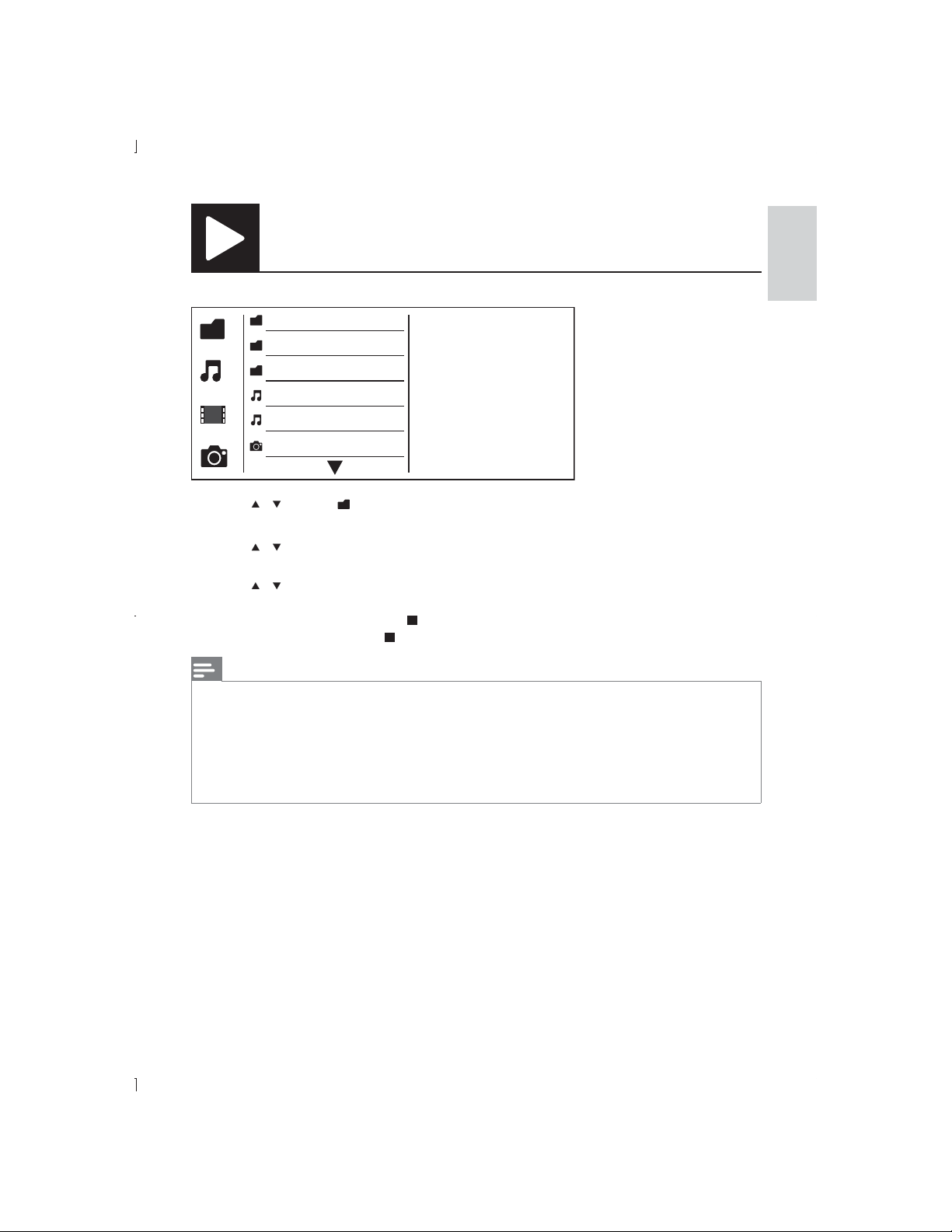
11
EN
English
Photo and music slideshow
1 Press / to select , and then press OK.
»
2 Press / OK to start playing.
3 Press / OK to start the slideshow.
To stop the slideshow, press
.
To stop the music, press
again.
Note
and display the content.
cameras. It cannot display Motion JPEG, nor pictures in formats other than JPEG. Sound clips associated with
pictures cannot be displayed either.
MP3
WMA
Picture
000001
000002
000001
Loading ...
Loading ...
Loading ...