Loading ...
Loading ...
Loading ...
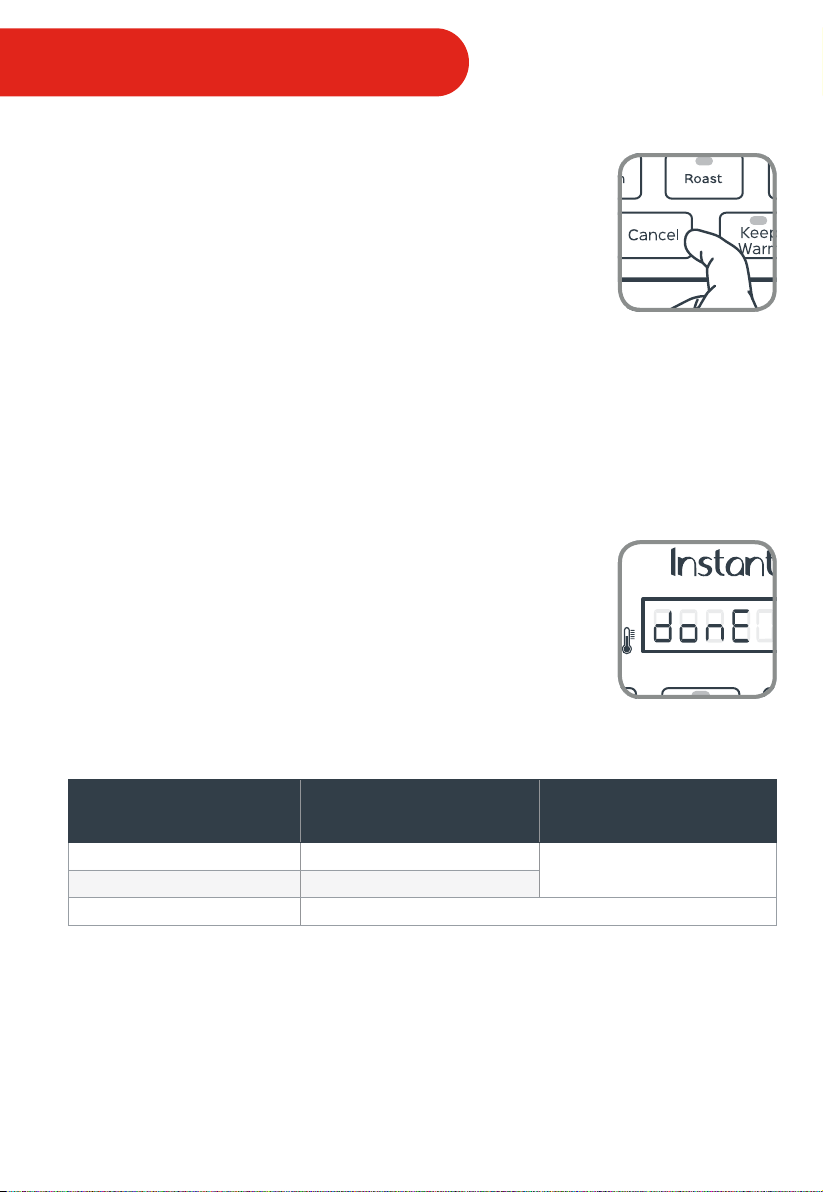
11
Cancel Key & Standby Mode
When the multicooker is plugged in but not in operation, the display will
show "OFF" to indicate that it is in Standby mode and ready.
Press Cancel to stop a Smart Program at any time; the cooker will go back to
Standby mode.
Keep Warm
Keep Warm is used to keep your meal heated, so dinner is ready whenever you are.
Where applicable, the Keep Warm function is ON by default.
1. Connect the power cord to a 120V outlet. Multicooker will enter Standby mode.
2. Choose a Smart Program and set your desired cook time and temperature.
3. Press Keep Warm to toggle the setting OFF or ON.
Note: The LED above the key will light up to indicat e when the setting is ON.
If the Keep Warm function is ON after cooking has completed, the display
will show “donE”, and count up to let you know how long the multicooker has
been keeping your meal warm.
If the Keep Warm function is OFF after cooking has nished, the cooker will
go into Standby mode and indicate "OFF".
The Keep Warm function by selecting Keep Warm when in Standby mode.
Use + and – under Time to set the timer. Once set, the display will count down.
Smart Program
Max Time for
Automatic Keep Warm
Max Time for
Manual Keep Warm
Stew & Slow Cook Max 10:00 hours
Max 10:00 hours
Rice, Multigrain, Steam & Roast Max 02:00 hours
Sear/Sauté, Bake, & Yogurt Cannot be kept warm
Aura
Aura
Advanced Functions
Loading ...
Loading ...
Loading ...