Loading ...
Loading ...
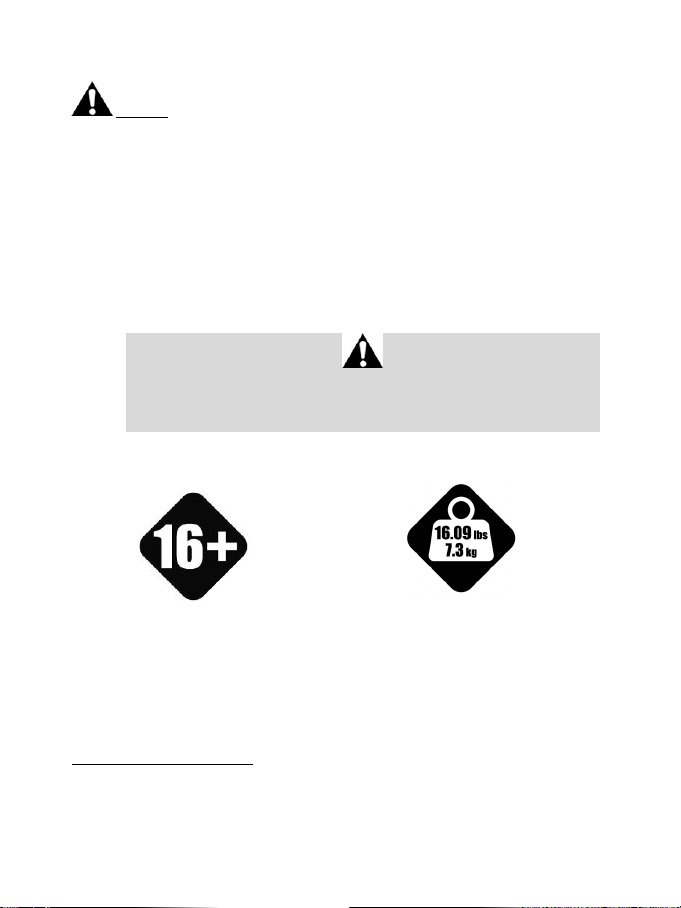
2/14
WARNING
Before using this product, please read this manual carefully and save it for later reference.
Warnings
* Keep the product in a dry location and do not expose it to dust or sunlight.
* Respect the connection directions.
* Do not twist or pull on the connectors and cables.
* Do not spill any liquid on the product or its connector.
* Do not short-circuit the product.
* Never dismantle the product (apart from any adjustments which may be mentioned in this manual);
do not throw it onto a fire and do not expose it to high temperatures.
* Do not open up the device: there are no user-serviceable parts inside. Any repairs must be carried
out by the manufacturer, its authorized representative or a qualified technician.
* Keep the device out of the reach of children.
* In an environment prone to electrostatic discharges, the product may function abnormally, power
itself off and/or enter into error mode, requiring the product to be reset.
For safety reasons, never use the rudder with bare feet
or while wearing only socks on your feet.
THRUSTMASTER
®
DISCLAIMS ALL RESPONSIBILITY IN THE EVENT OF INJURY
RESULTING FROM USE OF THE RUDDER WITHOUT SHOES.
Product to be handled only by users
16 years of age or older
HEAVY PRODUCT
Be careful not to drop the product on
yourself or on anyone else!
ATTACHING THE TPR RUDDER
You can use the four perforations located in the corners of the rudder’s metal plate to attach the unit to
a stationary stand or support.
The installation template for the TPR Rudder for use in cockpits is available at
https://support.thrustmaster.com. Click Joysticks / TPR Rudder, then select Template – Cockpit
Setup.
Loading ...
Loading ...
Loading ...