Loading ...
Loading ...
Loading ...
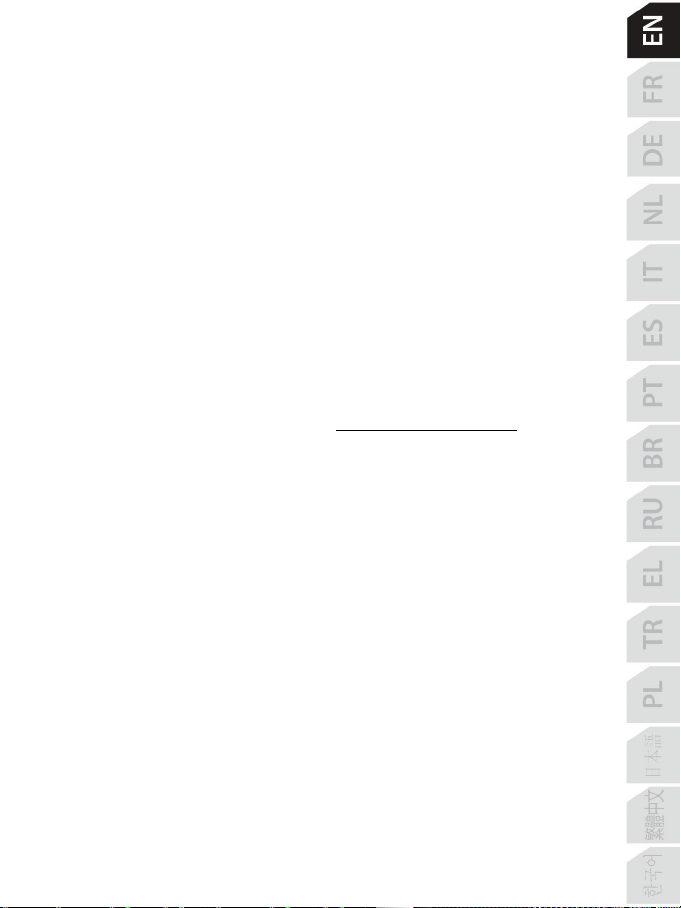
11/14
TROUBLESHOOTING AND WARNING
• My rudder isn’t working properly, or seems to be improperly calibrated.
- Power off your PC, and disconnect the rudder’s USB connector. Then reconnect the USB
connector, power on your PC again, and restart your game.
• I can’t configure my rudder.
- In your game’s Options / Controller / Gamepad or Joystick menu, select the appropriate
configuration or completely reconfigure the controller’s options.
- For more information, please refer to your game’s user manual or online help.
- Use the T.A.R.G.E.T. (Thrustmaster Advanced pRogramming Graphical EdiTor) advanced
programming software.
• My rudder is too sensitive, or not sensitive enough.
- In your game’s Options / Controller / Gamepad or Joystick menu, adjust the sensitivity and dead
zones for your controller (if these options are available).
- Use the advanced calibration software.
- Use the T.A.R.G.E.T. (Thrustmaster Advanced pRogramming Graphical EdiTor) advanced
programming software.
HELP FILES AND TIPS (not included in this manual)
Various help files and tips are available on the https://support.thrustmaster.com website. Click
Joysticks / TPR Rudder.
Loading ...
Loading ...
Loading ...