Loading ...
Loading ...
Loading ...
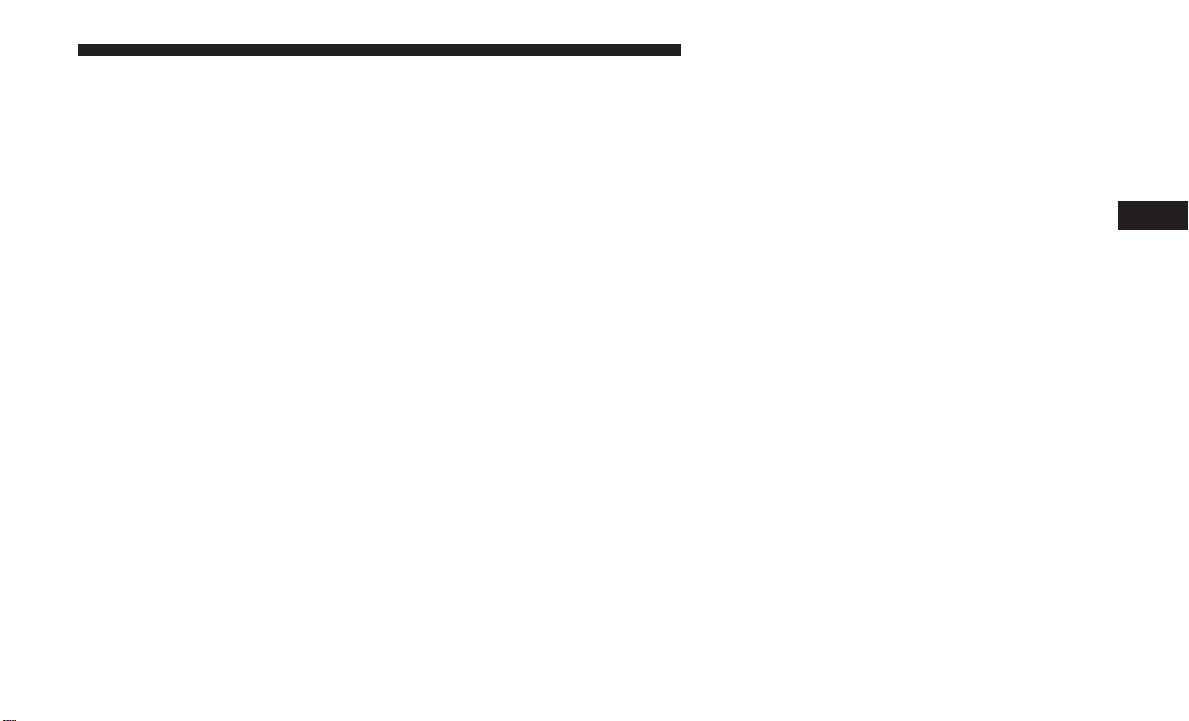
• FCW Warning (If Equipped): a selection of operating
modes of the system Forward Collision Warning Plus
• FCW Sensitivity (If Equipped): a selection of the “readi-
ness” of intervention of the Forward Collision Warning
Plus system, based on the distance to the obstacle
• Rain Sensing Wipers (If Equipped): enabling/disabling
the automatic operation of wipers in the event of rain
• LaneSense Force (If Equipped): selection of the force to
be applied to the steering wheel to put the car in the
roadway through the system of electrical drive, in case
of operation of the system LaneSense
• LaneSense Warning (If Equipped): a selection of the
“readiness” of intervention of LaneSense
• Buzzer Volume: There are 4 options: Off, Low, Medium,
Loud
• Brake Service (If Equipped): activation of the procedure
to carry out braking system maintenance
• Auto Park Brake (If Equipped): enable/disable auto
insertion of the Electric Parking Brake
• Speed Warning: Set the vehicle speed limit, which the
driver is notified through a visual and acoustic signaling
(display of a message and a symbol on the display).
When the speed warning is set, the icon (a circle with the
set speed inside of it) should remain visualized until the
driver turns the Speed Warning off. If the driver ex-
ceeded the set speed, the icon should remain for how-
ever long the vehicle is over the set speed. Driver may
also turn the Speed Warning “OFF” in the Instrument
Cluster Display should you choose not to use this
feature. To turn the feature off, the driver must use the
Instrument Cluster Display buttons to navigate to the
Speed Warning, and then press the up or down arrow
until you reach “OFF” rather than a speed.
• Hill Start Assist: Activation/Deactivation of the Hill
Start Assist system
Lights
By selecting Lights, the following adjustments can be
made:
• Ambient Lights (If Equipped): adjust the sensitivity of
lighting in the doors and overhead console
4
GETTING TO KNOW YOUR INSTRUMENT PANEL 111
Loading ...
Loading ...
Loading ...