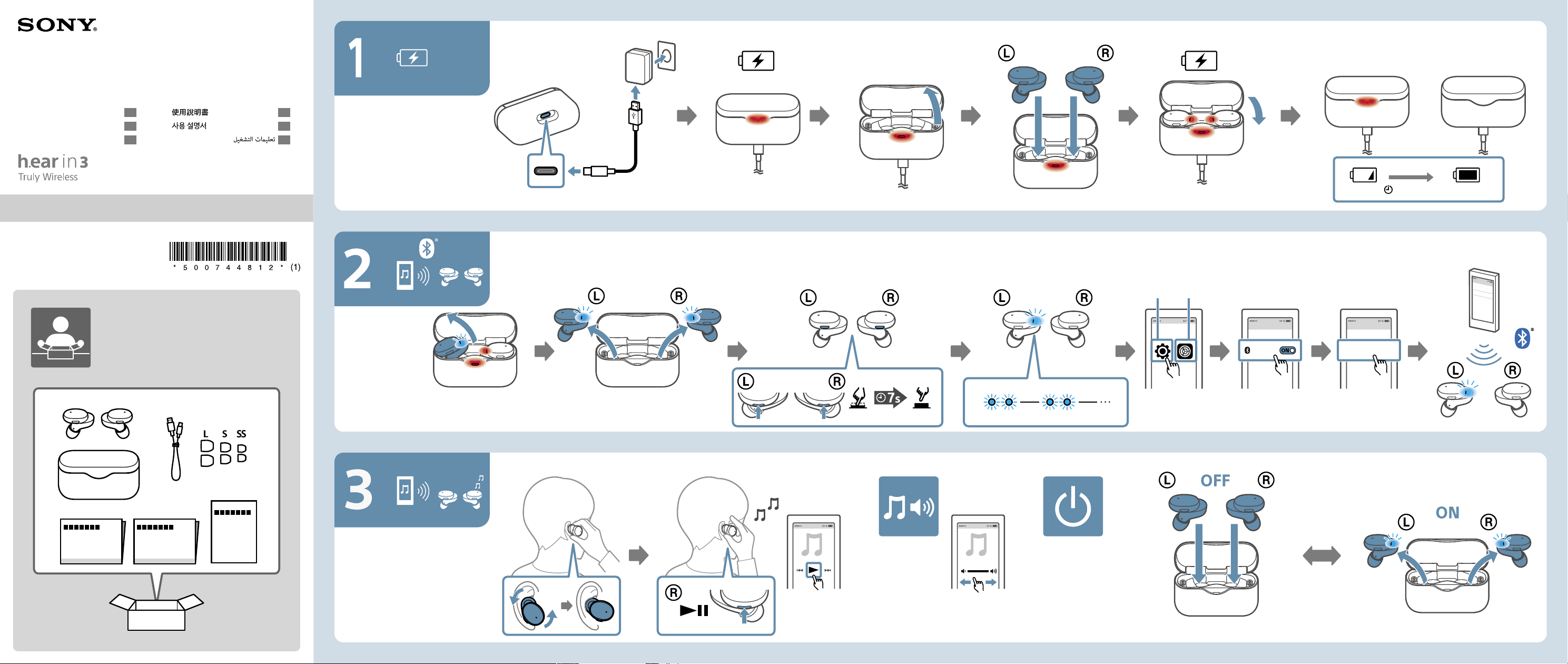#2 The Bluetooth headphones volume does not increase to the maximum, or does not sync with the smartphone volume
If you're having difficulties with the following symptoms:
- Headphone volume levels do not increase
- Headphone volume levels do not increase to the maximum level
- Headphone volume levels do not match my smartphone volume level
Depending on the connected device, the volume may not sync with the headphones. If this is the case, you may not get the desired volume by just adjusting the headphones volume.
Try using a combination of the headphone volume and the volume of the connected device.
► If you use the Sony | Headphones Connect app, adjust the volume on both the app and the connected device.
► If your headphones are In-Ear or Truly Wireless models, make sure the earbuds of the headphones fit your ears properly. If you don't attain a correct fit, volume levels may seem low. The best size earbuds may be different for each ear. Use the size that fits best according to each ear. For information on how to wear the headphones properly or how to change the earbuds, refer to the product manual or Help Guide.