Loading ...
Loading ...
Loading ...
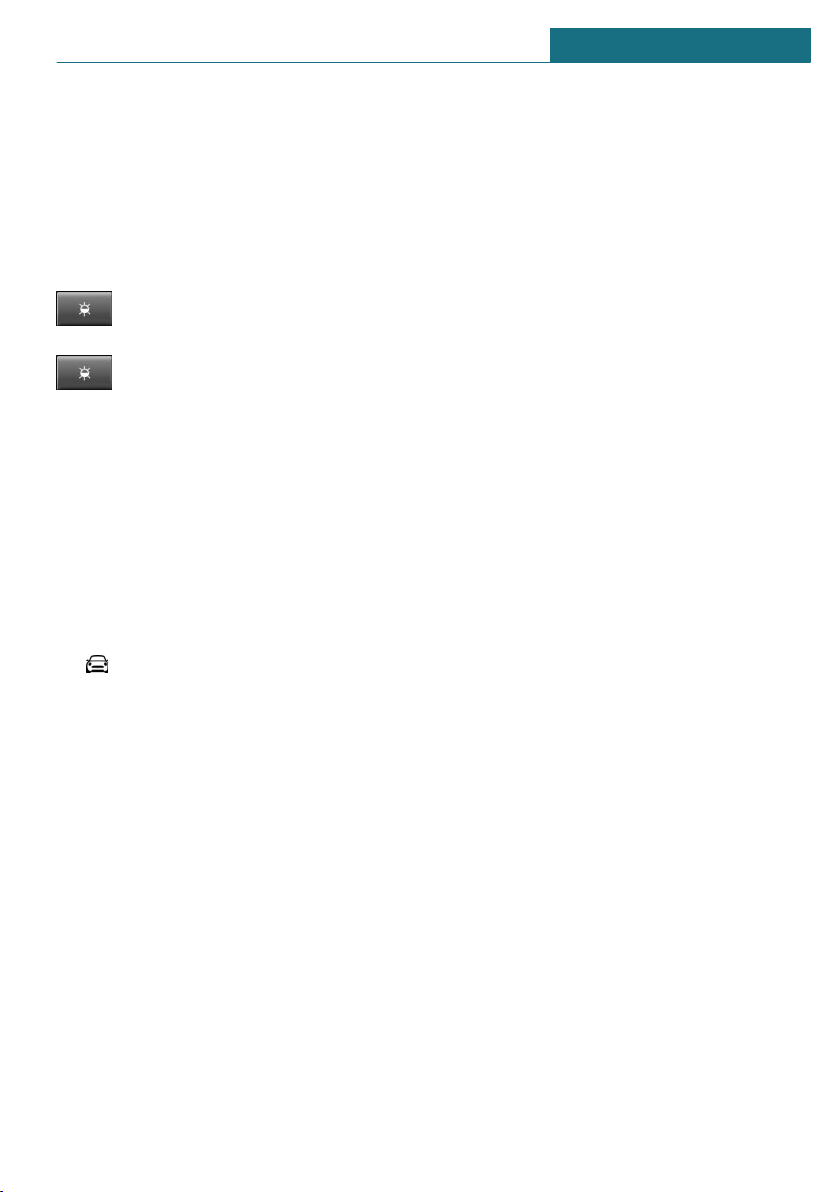
4. "Interior lighting"
5. "Ambient lighting"
6. Select the desired setting.
Settings are stored for the profile currently
used.
Changing color
Push the switch forward or back:
manual color change.
Press the switch forward or back-
ward and hold for approx. 3 seconds
until the Ambient Light flashes sev-
eral times: automatic color change. Push the
switch again to end color changes.
Setting the brightness
Depending on the equipment, the bright-
ness of the ambient light can be adjusted
via the thumbwheel for the instrument
lighting or on the Control Display.
Via the Central Information Display (CID):
1. "My MINI"
2. "Vehicle settings"
3. "Lighting"
4. "Interior lighting"
5. "Brightness"
6. Adjust the brightness.
Seite 153
Lights CONTROLS
153
Online Edition for Part no. 01405A2C181 - II/21
Loading ...
Loading ...
Loading ...