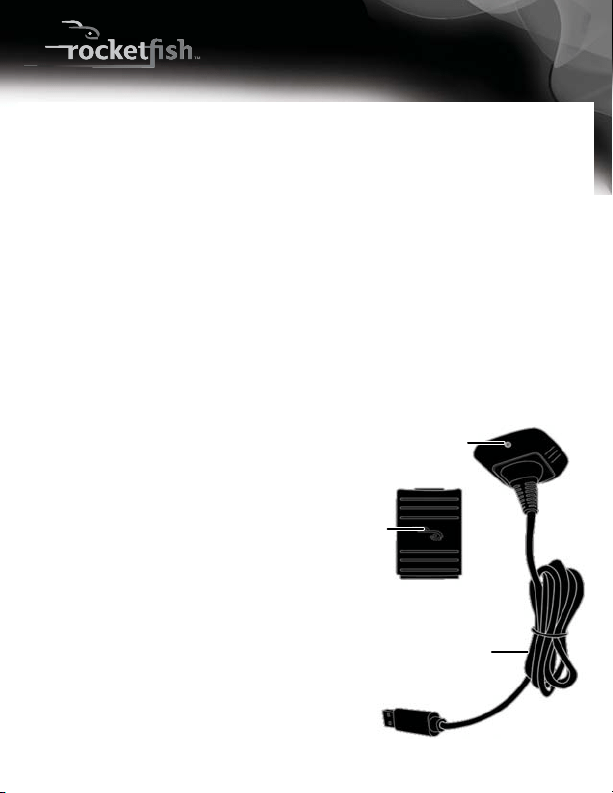
Rechargeable battery safety
Incorrect battery use may result in battery leakage, overheating, or explosion.
When using batteries, make sure that you follow these instructions:
• Keep batteries out of reach of children.
• Do not heat, open, puncture, mutilate, or dispose of batteries in re.
• If a battery leaks, remove the battery, taking care to keep the leaked uid
from touching your skin or clothes. If uid from the battery comes into
contact with skin or clothes, ush skin with water or remove the clothing
immediately. Before inserting a new battery, thoroughly clean the controller
with a damp paper towel.
• Do not allow metal objects to touch the battery terminals, because they
can become hot and cause burns. For example, do not carry the battery in a
pocket with keys or coins.
• Remove the battery when the product will not be used for an extended
period of time.
Features
• Increases playing time of standard
Xbox 360 wireless controllers
• 100% compatible with standard
Xbox 360 controllers
• Recharging status LED indicators
Package contents
• Rechargeable battery pack
• Play and charge cable
• Quick Setup Guide
Setting up
Setting up the rechargeable battery pack
1 Press the tab on the top of the controller’s battery compartment cover, then
and pull down to detach the original battery from the controller.
2 Insert the rechargeable battery pack into the battery compartment, then
press it in to lock it into place.
3 Turn on your wireless controller.
Xbox 360 Play and Charge Kit
QUICK SETUP GUIDE
RF-GXBX1102
Charging the rechargeable battery pack
Charge your battery pack before its
rst use and whenever it is drained.
1 Insert the charging plug into the
charge port on the front of your
wireless controller.
2 Connect the USB plug to any
USB port of your Xbox 360.
3 Turn on your console.
The charge indicator on the front
of the plug glows red as the battery
pack charges. When the light glows
green, the battery pack is fully
charged.
Notes:
• Fully charging the battery can take up to 7 hours using the play
and charge cable.
• The battery pack may become warm during charging or use. This is normal
and does not indicate a problem.
• It can take from three to ve full charge cycles for the battery pack to
achieve its full capacity.
Cautions:
• Do not touch the metal terminals on the play and charge cable or
rechargeable battery pack with your ngers or allow metal parts to touch
them. Doing so may damage them.
• If the battery pack is unused for a long time, it may lose its charge, so you
must recharge the battery pack.
• The battery pack has a limited life. The amount of play time will decrease as
it ages or after many recharge cycles. The battery pack should be replaced
when play time becomes too short or when it can no longer be charged.
Charge indicator
Play and charge cable
Rechargeable
battery pack
Before using your new product, please read these instructions to prevent any damage.
Loading ...
Loading ...
Loading ...
