Loading ...
Loading ...
Loading ...
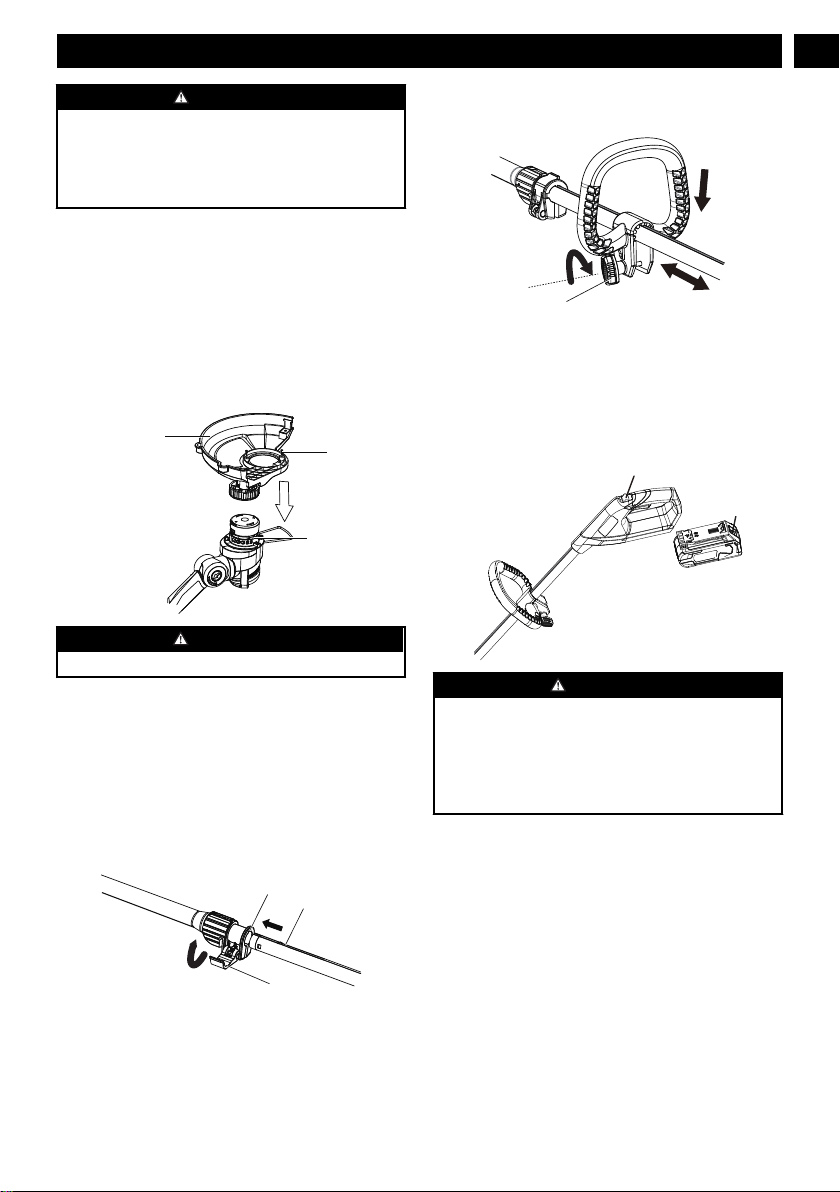
WARNING
• If the parts are damaged, do not use the machine.
• If you do not have all the parts, do not operate the
machine.
• If the parts are damaged or missing, speak to the service
center.
1. Open the package.
2. Read the documentation in the box.
3. Remove all the unassembled parts from the box.
4. Remove the machine from the box.
5. Discard the box and package in compliance with local
regulations.
8.2 ATTACH THE GUARD
WARNING
Do not touch the cut-off blade.
1. Remove the screws from the trimmer head with a Phillips
head screwdriver (not included).
2. Install the guard (11) into the slots on trimmer head.
3. Turn the guard counterclockwise to lock it into place.
4. Align the screw holes on the guard with the screw holes
on the trimmer head.
5. Tighten the screws (14).
8.3 ASSEMBLE THE SHAFT
1. Unlock the cam lever (5).
2. Insert the lower shaft through the guide groove (16) until
you hear a "click".
3. Adjust the shaft to the most suitable position.
4. Lock the cam lever.
8.4 ATTACH THE AUXILIARY
HANDLE
①
③
②
1. Remove the knob (15) from the handle.
2. Attach the auxiliary handle on the shaft.
3. Set the auxiliary handle in the comfortable position.
4. Tighten the auxiliary handle with the knob .
8.5 INSTALL THE BATTERY PACK
WARNING
• If the battery pack or charger is damaged, replace the
battery pack or the charger.
• Stop the machine and wait until the motor stops before
you install or remove the battery pack.
• Read and understand the instructions in the battery and
charger manual.
1. Align the lift ribs on the battery pack with the grooves in
the battery compartment.
2. Push the battery pack into the battery compartment until
the battery pack locks into place.
3. When you hear a click, the battery pack is installed.
8.6 REMOVE THE BATTERY PACK
1. Push and hold the battery release button.
2. Remove the battery pack from the machine.
7
English
EN
Loading ...
Loading ...
Loading ...
