Loading ...
Loading ...
Loading ...
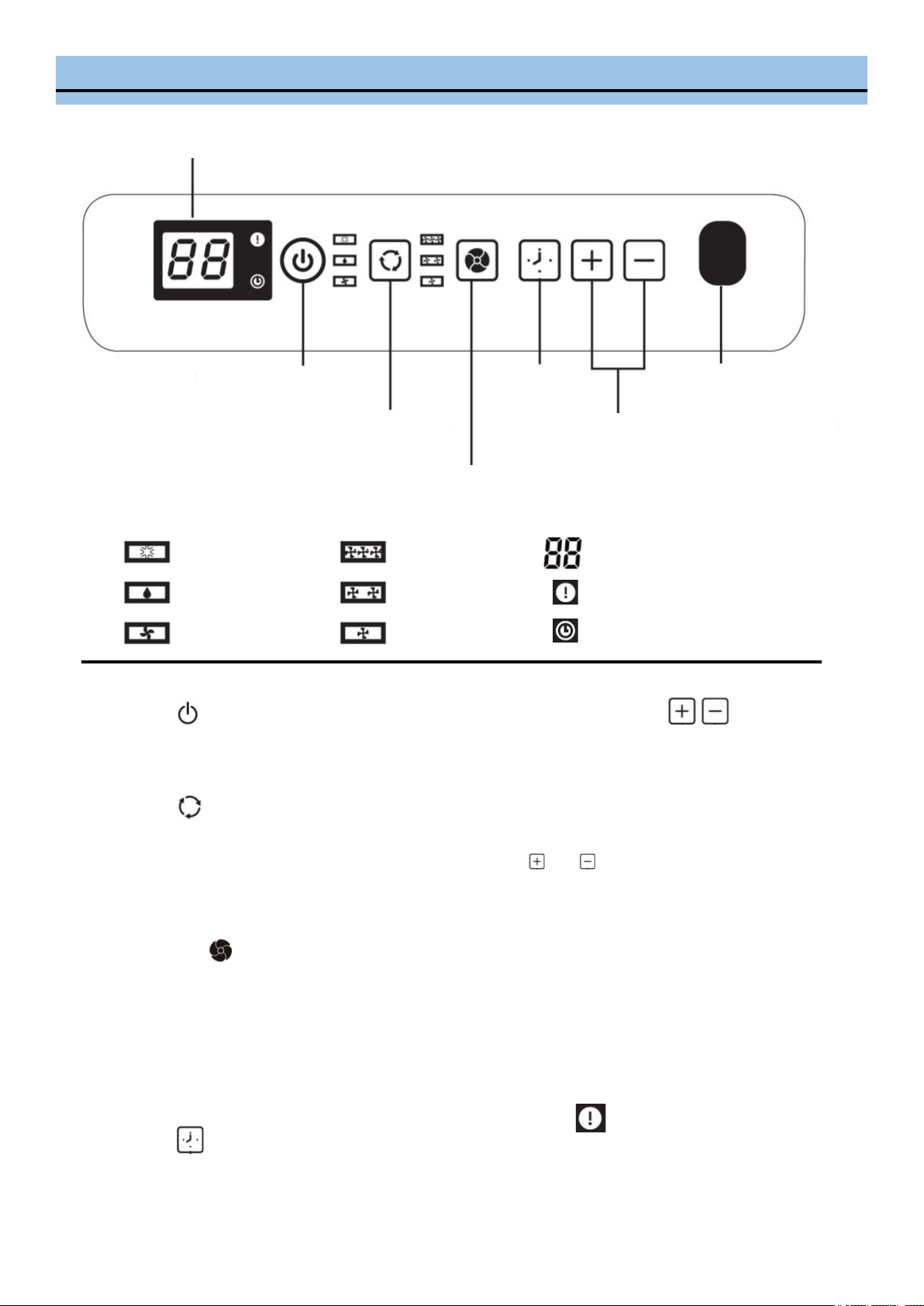
8
CONTROL PANEL
Indication symbols on LCD :
Power Button
Press to turn the air conditioner on and off
Mode Control
Press to change mode
Controls the 3 function modes: COOL, FAN,
and DEHUMIDIFY
Fan Speed Button
Press to change fan speed
Controls the 3 fan speeds: HIGH, MEDIUM, and
LOW. The fan speed indicator lights illuminates
to show the set fan speed.
NOTE: Unit does not need to be vented in Fan Mode
Timer Button
Press to program Timer Delayed
Switch ON or OFF function
Timer / Temp Set Control
Adjusts set temperature (1°C/ 2°F increments) or
timer hours (0 – 24 hours).
This unit is capable of displaying set tempera-
ture in Fahrenheit or in Celsius.
To convert from one to the other, press and hold
the and buttons for 3 seconds.
LCD Display
In Cool mode: shows set temperature in °C or °F
In DEHUMIDIFY and FAN only modes: shows
room temperature.
Stop display
Condensed water may accumulate in the unit. If the
internal tank becomes full, the Stop display will
come on and the unit will not operate until the unit
has been drained.
LCD Display
Power Button
Mode Control
Fan Speed Button
Timer / Temperature Set Control
Timer Button
Remote Sensor
Cooling mode
Dehumidifying mode
Fan only mode
High Fan speed
Medium Fan speed
Low Fan speed
Display set temperature
Stop display
Display timer setting: Auto Switch On/Off
Loading ...
Loading ...
Loading ...