Loading ...
Loading ...
Loading ...
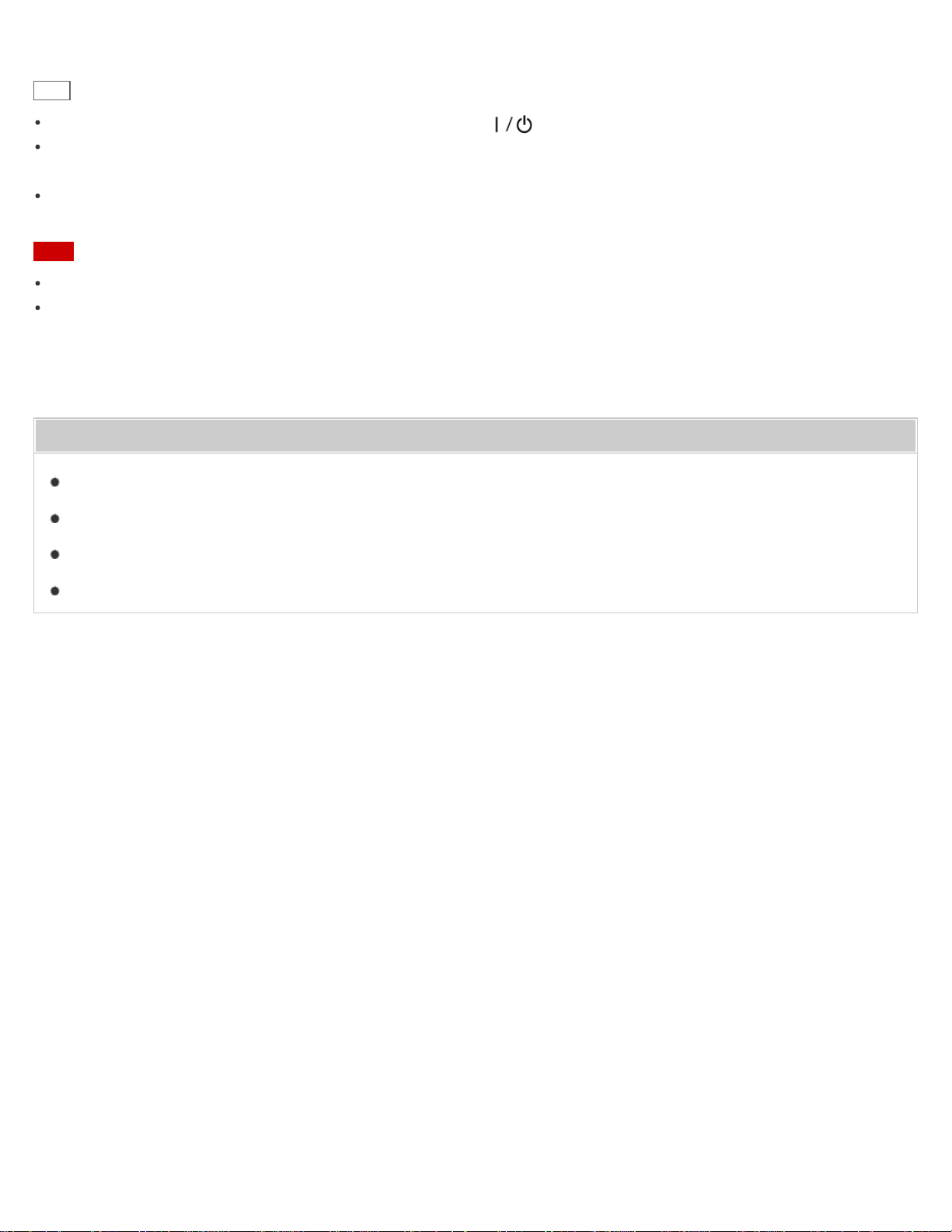
Hint
When you set the volume to the maximum or minimum, the (power) indicator flashes three times.
To use this speaker at a loud volume, connect it to an AC outlet. Also, make sure that the CHARGE indicator is not
flashing.
Depending on the BLUETOOTH device, it may be necessary to adjust the volume or set the audio output setting on
the connected device.
Note
If the communication condition is poor, the BLUETOOTH device may react incorrectly to operations on the speaker.
When you connect a portable audio device, etc., to the speaker's AUDIO IN jack while listening to music via
BLUETOOTH connection, the speaker turns to AUDIO IN mode automatically. In this case, the sound of the
BLUETOOTH device is not output (the BLUETOOTH connection is not terminated). When you listen to the sound from
the BLUETOOTH device again, disconnect the portable audio device, etc., from the speaker's AUDIO IN jack.
Related Topic
Using the BLUETOOTH standby function
How to make wireless connection with BLUETOOTH devices
Terminating the BLUETOOTH connection (After use)
Enjoying the surround effects
Notes on use
4-540-810-11(1)
Copyright 2014 Sony Corporation
61
Loading ...
Loading ...
Loading ...