Loading ...
Loading ...
Loading ...
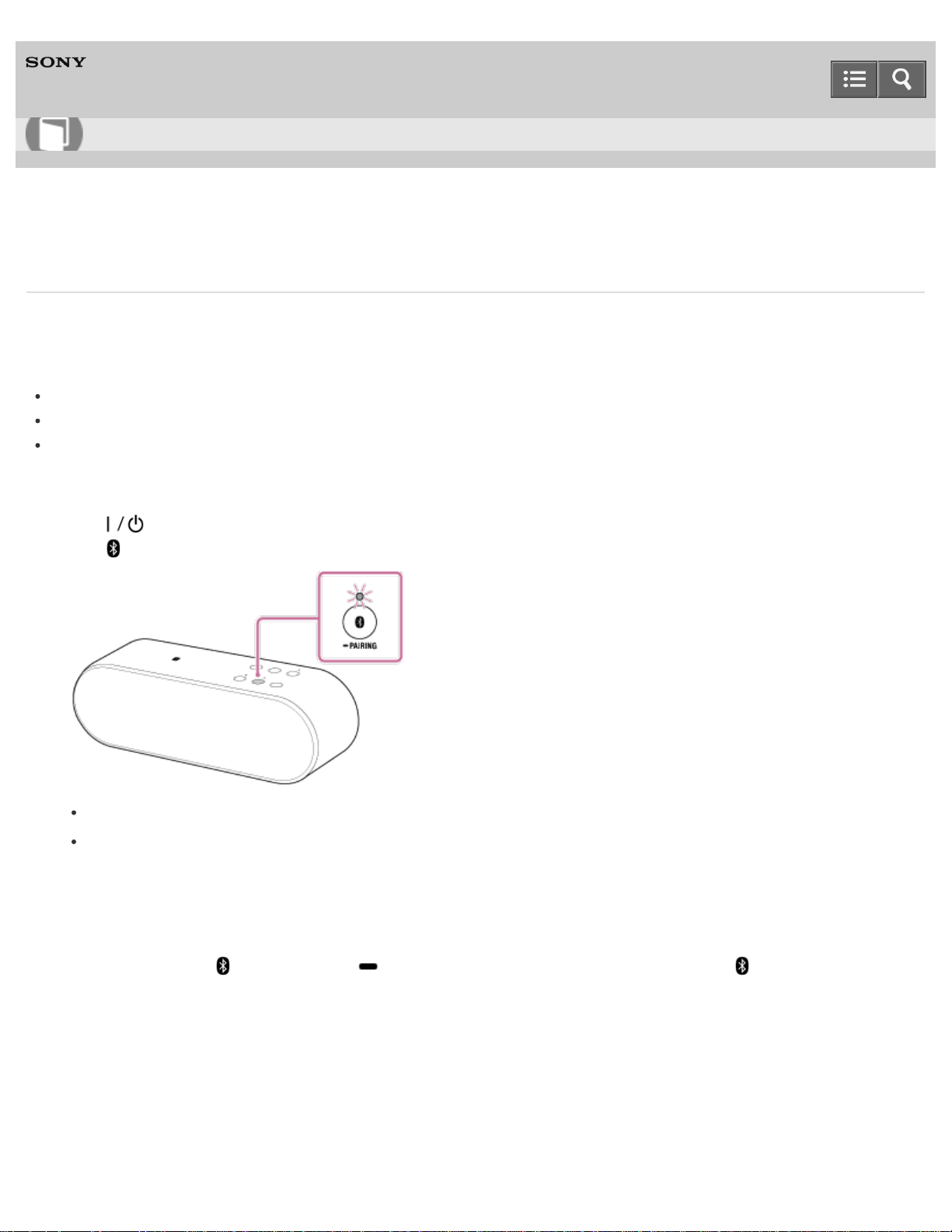
Personal Audio System
SRS-X2
Pairing and connecting with a BLUETOOTH device
The speaker can be paired with up to 4 devices.
When pairing with 2 or more BLUETOOTH devices, perform the following pairing procedure for each device.
Before operating the speaker, be sure to do the following:
Place the BLUETOOTH device within 1 m (3 ft) of the speaker.
Connect the speaker to the AC outlet or charge the battery sufficiently.
Prepare the operating instructions supplied with the BLUETOOTH device for reference.
1. Turn on the speaker.
The
(power) indicator lights up in green.
The (BLUETOOTH) indicator begins to flash in white.
When you turn on the speaker for the first time, it enters pairing mode automatically.
When turned on, the speaker tries to connect with the last connected BLUETOOTH device. If the device is
nearby, the BLUETOOTH connection may establish automatically. When you want to connect another
BLUETOOTH device, terminate the current BLUETOOTH connection by operating the currently connected
BLUETOOTH device.
2. Press and hold the (BLUETOOTH) PAIRING button until beeps are heard and the (BLUETOOTH)
indicator begins to flash quickly in white.
The speaker enters pairing mode.
Help Guide
How to Use
49
Loading ...
Loading ...
Loading ...
