Loading ...
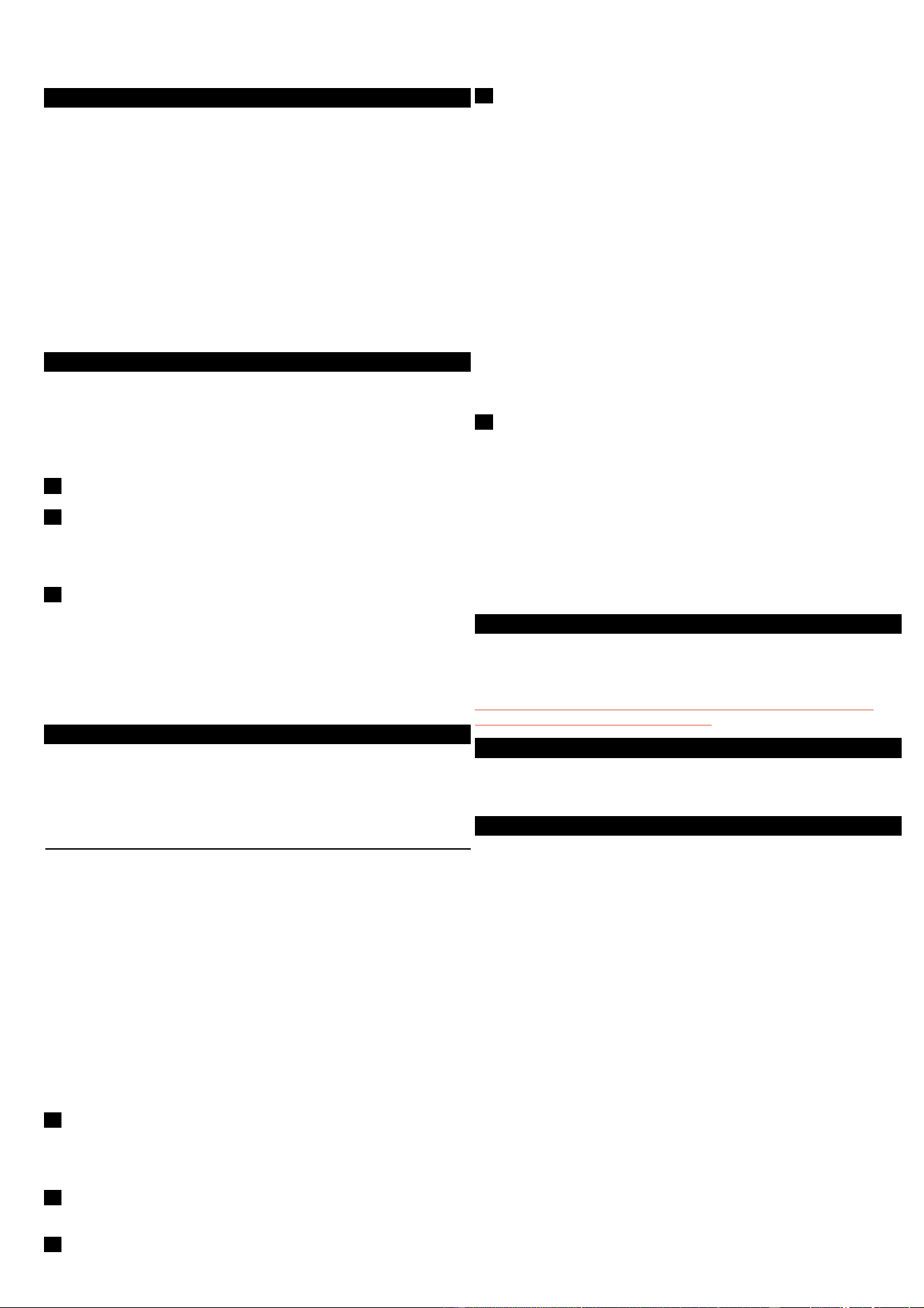
2 ENGLISH
Important
Please read the instructions and look at the illustrations before you start using
the appliance.
◗ Make sure that there is nothing on the weighing plate when the scales
are not used.
◗ Do not allow water (or any other liquid) to enter the scales.
◗ Always place the appliance on a solid, smooth and horizontal surface
when you use it.
◗ A microwave oven or a mobile phone may cause interference, which can
lead to unreliable weighing results.
◗ Use the kitchen scales at a safe distance of at least 1.5 metres from a
working microwave oven, or switch the microwave oven off (fig. 1).
◗ A mobile phone that is switched on must be kept at a safe distance of at
least 2 metres from the scales, or it must be switched off (fig. 2).
Battery
The scales work on a 9-volt battery (not included). We advise you to use a
Philips 6LR 61 Alkaline battery on account of its long life and environmental
friendliness.
Fitting the battery
1 Open the battery compartment (fig. 3).
2 Connect the battery to the battery connector, place it in the battery
compartment and close the lid of the compartment (fig. 4a and 4b).
Battery replacement
1 Replace the battery as soon as the battery symbol appears on the
display (fig. 5).
Batteries contain substances which may pollute the environment. Keep the
old battery separate from normal household waste and dispose of it at an
officially assigned collection point.
Do not use a rechargeable battery in this appliance.
Weighing and using the 'Reset' function 3
The scales indicate weight in graduations of 1 gram from 2 grams onwards (d
= 1 g). They can also display fluid measures in millilitres and centilitres in
graduations of 1 ml or 0.1 cl. In addition, the scales can also display weights in
ounces and fluid ounces in graduations of 1/8 oz or 1/8 fl.oz.
Controls
◗ 1) On/off button: Press this button briefly to switch the scales on. The
appliance is ready for use after 2 seconds. Press the on/off button
again to switch the appliance off (fig. 6).
◗ 2) Reset button: Press this button to set the display to '0' (fig. 7).
◗ 3) Conversion button (fig. 8):
- When a solid measure is displayed, this button will change the weight
displayed from grams (g) to ounces (oz) or from ounces (oz) to grams
(g).
- When a fluid measure is displayed, this button will change the units
displayed from ml, cl or fluid ounces to grams (g) or ounces (oz).
◗ 4) Fluid button: Press this button to change the units displayed from
solid measures (g or oz) to fluid measures (ml, cl or fluid ounces) or
the other way round (fig. 9).
Weighing on the weighing plate
1 Place the ingredient(s) to be weighed directly on the weighing plate
(fig. 10). The weight will be displayed immediately.
Weighing in a bowl or container
1 Put the empty bowl (or container) on the weighing plate. The display
will show the weight of the bowl (fig. 11).
2 Press button 3. The display will read '0' again (fig. 12).
3 If you remove the bowl from the weighing plate, the display will show
the negative weight of the bowl (fig. 13).
◗ Put the ingredient to be weighed in the bowl. The scales will show the
weight of the ingredient only (fig. 14).
◗ The appliance will keep on doing so until you reset the display to '0' by
pressing button 3 while the weighing plate is empty (fig. 15).
Adding ingredients
◗ Each time you press the reset button, the weight on the display is set
back to '0' again, irrespective of the ingredients that are already in the
bowl on the weighing plate. For example: if you have put 200 grams of
sugar in the bowl on the scales and you press the reset button, the
weight will be set back to '0' and you can easily add another ingredient,
for example 300 grams of flour, without calculating (fig. 16).
◗ Please note that 'Err' will become visible on the display if the weighing
plate has been overloaded, i.e. in case a weight of more than 5 kilograms
has been put on the weighing plate (fig. 17).
Switching off
1 Press button ∞ to switch the scales off (fig. 18).
If the scales have not been used for 3 minutes, they will switch off
automatically to save battery power (fig. 19).
Full memory backup
◗ This appliance has 'full memory backup': if the appliance has not been
used for 3 minutes, it will switch off automatically. If you have left the
ingredient(s) you have just weighed on the weighing plate, the previously
shown weight will be displayed again when you press button ∞.
Each time you switch the scales on again after automatic shut-off, they will
automatically revert to the system of weights and measures (metric or
imperial) that was selected last, starting with the solid measure.
Cleaning
You can clean the appliance with a damp cloth and, if necessary, some
detergent.
Do not use abrasives, scourers, alcohol, etc. Never immerse the scales in
water or rinse them under the tap (fig. 20).
Storage
Make sure that there is nothing on the weighing plate when the scales are
not used.
Information & service
If you need information or if you have a problem, please visit the Philips Web
site at www.philips.com or contact the Philips Customer Care Centre in your
country (you will find its phone number in the worldwide guarantee leaflet). If
there is no Customer Care Centre in your country, turn to your local Philips
dealer or contact the Service Department of Philips Domestic Appliances and
Personal Care BV.
Essence HR2394 420306413471
2/8
Loading ...
Loading ...
Loading ...
