Loading ...
Loading ...
Loading ...
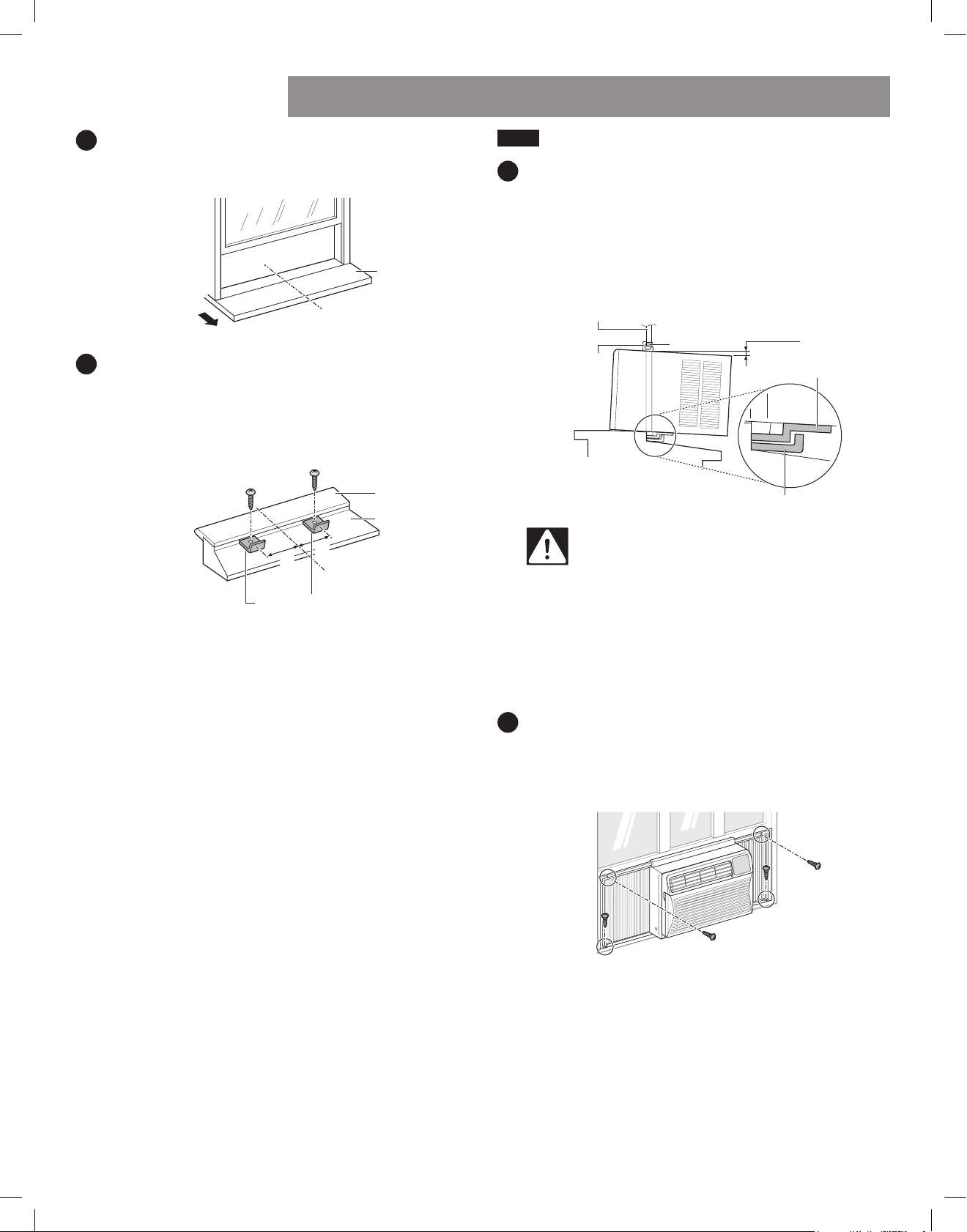
9
INSTALLATION INSTRUCTIONS
3
Open the window. Mark a line on the center of the
inside sill and extending across the center of the
outside sill.
Center Line
Room Side
Inner Sill
4
Use 2 type A screws to install the L brackets onto
the outside sill flush against the inside sill, as shown.
Insert screws 8 inches from center line on each side.
The brackets help to hold the unit securely in place.
Be sure to place each bracket edge flush against the
back of the inner sill.
Outer Sill
Inner Sill
Screws (Type A)
Center Line
L Bracket
8"
8"
Installing the Air Conditioner
1
Install the air conditioner in the window.
Set the air conditioner in the window so that it is
centered. Place the air conditioner so that the front
edge of the bottom guide is against the back edge
of the sill.
Lower the window until the frame is flush behind the
upper guide. Make sure the air conditioner is either
level or tilting slightly down to the outside.
Window Frame
Bottom Guide
L Bracket
Seal
Upper
Guide
about ¼”
CAUTION
•
The unit is heavy. Use an assistant to help lift the
unit and set it in place. Lifting and maneuvering
the unit by yourself could result in injury.
•
Hold the unit firmly in place until the window
frame is lowered to meet the top surface of the
unit directly behind the upper guide. If the unit
falls from the window, it could cause personal
injury or property damage.
2
Secure the curtain panels to the window sashes.
Extend the curtain panels out to fill the window
opening. Use a screwdriver or power drill to secure
the panels to the window sashes with 4 type B
screws as shown.
Screws (Type B)
Loading ...
Loading ...
Loading ...