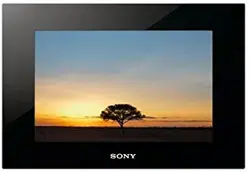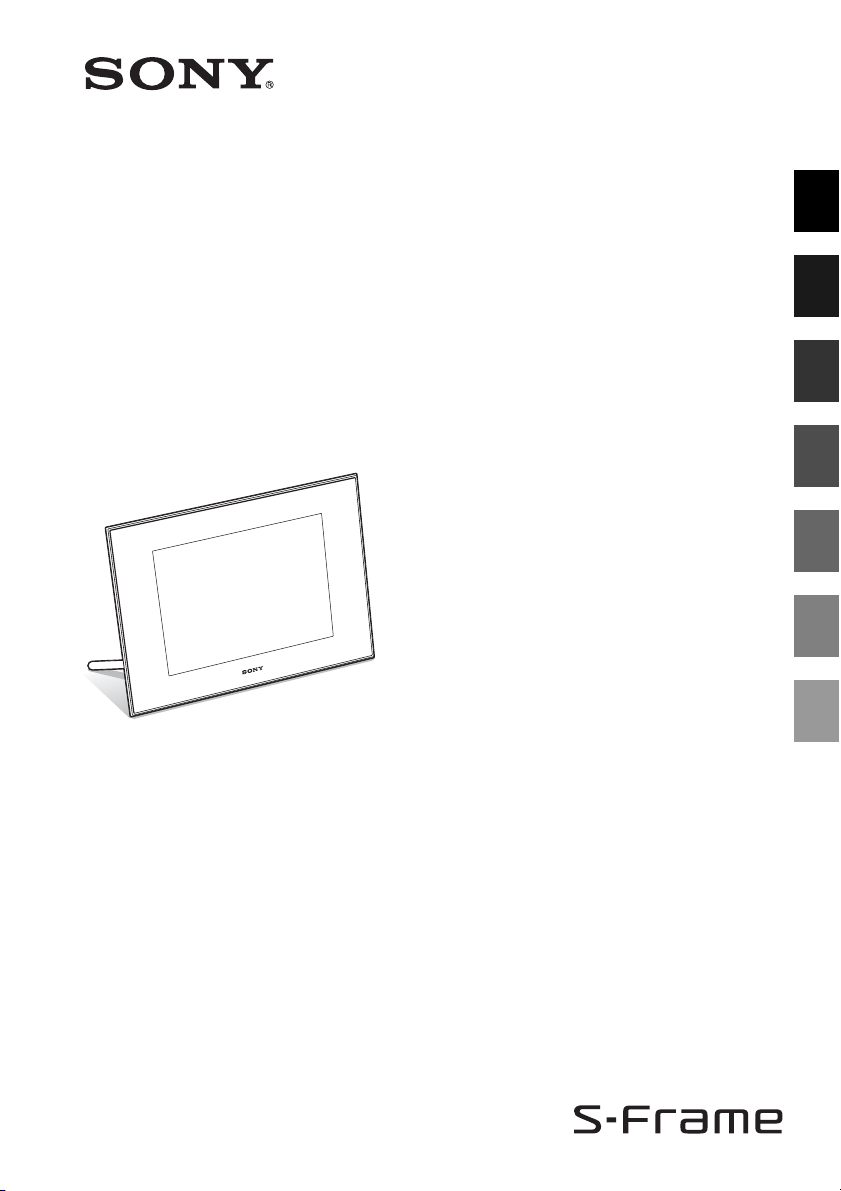Documents for Sony DPF-XR100
The following documents are available:
User Manual
User Manual
- User Manual - (English) Read Online | Download pdf
- Operating Instructions - (English) Download
- Memory Stick® Media Compatibility Information for Digital Photo Frames and Printers - (English) Download
- Spec Sheet (web) - (English) Read Online
- Warranty - (English) Download
- Photos: View Photos