Loading ...
Loading ...
Loading ...
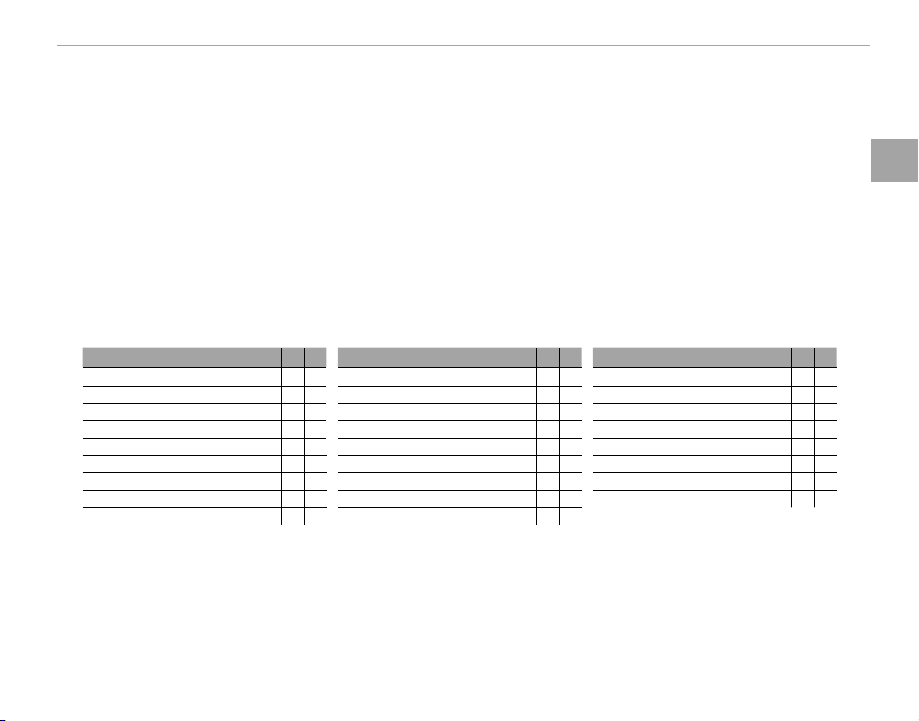
31
First Steps
The DISP/BACK Button
■ Customizing the Standard Display
To choose the items shown in the standard display:
1
Display standard indicators.
Press the DISP/BACK button until standard indicators are displayed.
2
Select DISP. CUSTOM SETTING.
Select D SCREEN SETTING> DISP. CUSTOM SETTING (P 120) in the setup menu.
3
Choose a display.
Highlight OVF or EVF/LCD and press MENU/OK.
4
Choose items.
Highlight items and press MENU/OK to select or deselect.
Option
Option
OVF
OVF
EVF
EVF
Option
Option
OVF
OVF
EVF
EVF
Option
Option
OVF
OVF
EVF
EVF
FRAMING GUIDELINE
ww
Expo. Comp. (Digit)
ww
DYNAMIC RANGE
RR
ELECTRONIC LEVEL
ww
Expo. Comp. (Scale)
RR
FRAMES REMAINING
RR
FOCUS FRAME
RR
FOCUS MODE
RR
IMAGE SIZE/QUALITY
RR
AF DISTANCE INDICATOR
ww
PHOTOMETRY
RR
MOVIE MODE & REC. TIME
w
R
MF DISTANCE INDICATOR
RR
SHUTTER TYPE
RR
DIGITAL TELE-CONV.
RR
HISTOGRAM
ww
FLASH
RR
CONVERSION LENS
RR
SHOOTING MODE
RR
CONTINUOUS MODE
RR
BATTERY LEVEL
RR
APERTURE/S-SPEED/ISO
RR
WHITE BALANCE
RR
FRAMING OUTLINE
—
w
INFORMATION BACKGROUND
—
R
FILM SIMULATION
RR
5
Save changes.
Press DISP/BACK to save changes.
6
Exit the menus.
Press DISP/BACK as needed to exit the menus and return to the shooting display.
R See page 10 for the locations of these items in the displays.
Loading ...
Loading ...
Loading ...
