Loading ...
Loading ...
Loading ...
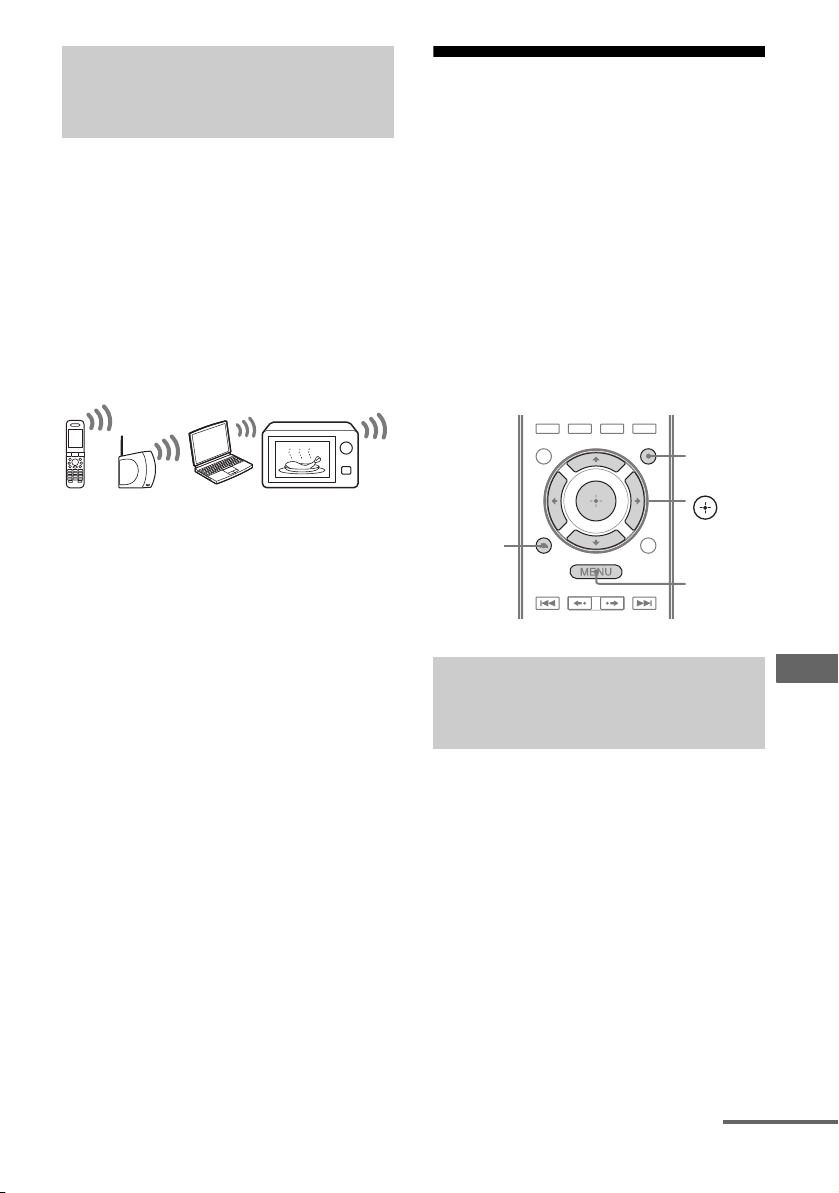
95
GB
D:\NORM'S JOB\SONY HA\SO0071\STR-DN2010\GB\GB05ENJ_STR-DN2010-CEL.fm masterpage: Right
STR-DN2010
4-182-049-11(1)
S-AIR Operations
S-AIR products use a radio frequency of
2.4 GHz. Certain electronic equipment or
other factors may cause lost connection or
instability in S-AIR reception.
• Electronic equipment influence
The following may cause interference or
cross talk.
– Cellular phones, cordless phones
– Wireless LAN, personal computers
– Game machines using radio signals
– Microwave ovens
• Other factors
The following may cause poor reception.
– Materials or structures, such as walls and
floors
– The location where an S-AIR product is
placed
When using S-AIR products, place them as
far as possible from the above electronic
equipment, or place where S-AIR reception
is stable.
Setting up an S-AIR
product
Before using an S-AIR product, be sure to
perform the following settings to establish the
sound transmission.
• Inserting the wireless transmitter/transceiver
(page 36).
• Establishing sound transmission between
the S-AIR main unit and S-AIR sub unit (ID
setting) (page 95).
• Pairing the S-AIR main unit with a specific
S-AIR sub unit (Pairing operation)
(page 96).
When you match the ID of the S-AIR main
unit and the S-AIR sub unit, you can establish
sound transmission. You can use multiple
S-AIR main unit by setting a different ID for
each unit.
To set the ID of the S-AIR main
unit
1
Press GUI MODE.
After “GUI ON” appears on the display for
a while, the GUI menu appears on the TV
screen.
Press MENU if the GUI menu does not
appear on the TV screen.
About environments where
S-AIR products (S-AIR main unit
and sub unit) are used
Establishing sound transmission
between the S-AIR main unit and
S-AIR sub unit (ID setting)
V/v/B/b,
GUI MODE
MENU
RETURN/
EXIT O
continued
Loading ...
Loading ...
Loading ...