Loading ...
Loading ...
Loading ...
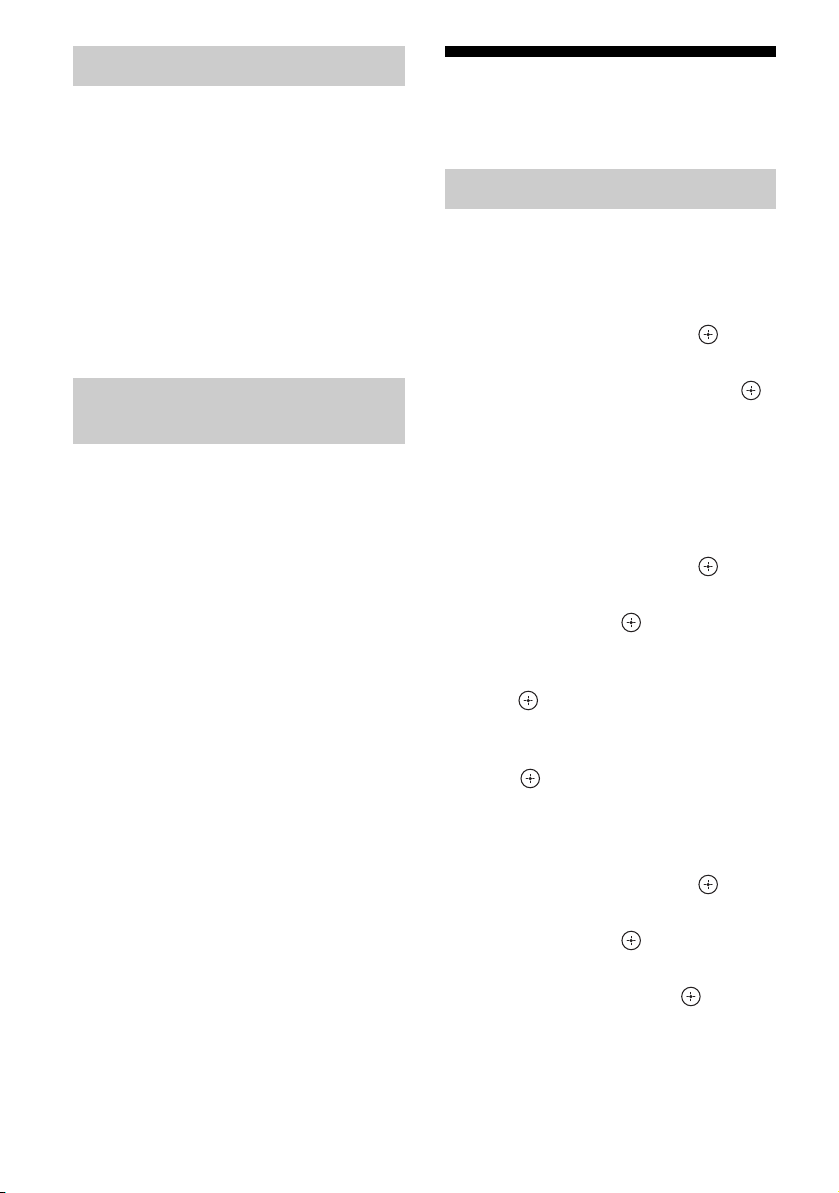
118
GB
D:\NORM'S JOB\SONY HA\SO0071\STR-DN2010\GB\GB05ENJ_STR-DN2010-CEL.fm masterpage: Left
STR-DN2010
4-182-049-11(1)
Lets you set the level of the subwoofer to 0 dB
or +10 dB when PCM signals are input via an
HDMI connection. You can set the level for
each HDMI input independently.
x 0 dB
x +10 dB
x AUTO
Automatically sets the level to 0 dB or +10 dB
depending on the audio stream.
Lets you turn the low pass filter for the
subwoofer output on or off. The low-pass filter
works when PCM signals are input via an
HDMI connection. Turn the function on if you
connect a subwoofer without the crossover
frequency function.
x OFF
The low pass filter of the subwoofer is turned
off.
x ON
The low pass filter of the subwoofer’s cut off
frequency is set to 120 Hz.
Network Settings menu
You can make the settings for the network.
Lets you make the network settings.
To check the network settings
1
Press V/v repeatedly to select
“Network Setup”, then press .
2 Press V/v repeatedly to select
“Network Information”, then press .
The network setting information of the
receiver is displayed on the TV screen.
To configure network settings
automatically
1
Press V/v repeatedly to select
“Network Setup”, then press .
2 Press V/v repeatedly to select “Internet
Setup”, then press .
3 Press V/v repeatedly to select
“Connect Automatically (DHCP)”, then
press .
“Success! The receiver is now connected to
network.” appears on the TV screen.
4 Press to select “Finish”.
To set the IP address manually
1
Press V/v repeatedly to select
“Network Setup”, then press .
2 Press V/v repeatedly to select “Internet
Setup”, then press .
3 Press V/v repeatedly to select “Manual
Configuration”, then press .
The setting screen for the IP address
appears on the TV screen.
Subwoofer Level
Subwoofer LPF (Subwoofer Low
Pass Filter for HDMI)
Network Setup
Loading ...
Loading ...
Loading ...